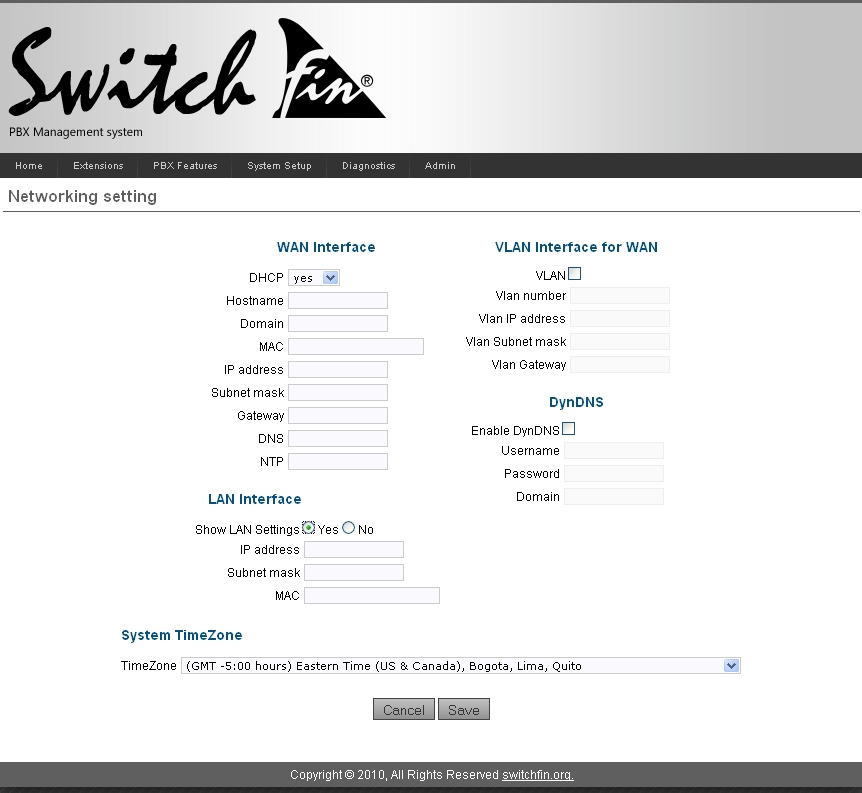標題: [Asterisk] Switchfin firmware on ATCOM IP01 [打印本頁]
作者: ckleea 時間: 2010-8-17 21:23 標題: Switchfin firmware on ATCOM IP01
本帖最後由 ckleea 於 2010-8-18 08:53 編輯
I have just flashed my IP01 to switchfin firmware which GUI 4.0 and asterisk 1.4. The look is different from ATCOM firmware.
I download the source from switchfin.org and compile with the default options. Then upload from ATCOM GUI using tftp.
The initial boot does not result in GUI. When using a serial console, I notice error in loading DAHDI/VLAN
I follow this to make it work
If you see error messages related to dahdi/vlan "Permission denied":
chmod +x /persistent/etc/init.d/dahdi
chmod +x /persistent/etc/init.d/vlan
/persistent/etc/init.d/dahdi disable
/persistent/etc/init.d/vlan disable
rm /persistent/etc/rc.d/S55vlan
/persistent/etc/init.d/dahdi enable
/persistent/etc/init.d/vlan enable
ls -al /etc/rc.d/
sync
reboot
Then the default IP is 192.168.1.100
ssh is root/uClinux
GUI is admin/switchfin
Lastly, once it is ok, remember to disable the include=demo in [default] of extensions.conf.
I will compile other options and report here.
 圖片附件: system.JPG (2010-8-17 21:22, 55.55 KB) / 下載次數 3042
圖片附件: system.JPG (2010-8-17 21:22, 55.55 KB) / 下載次數 3042
http://www.telecom-cafe.com/forum/attachment.php?aid=153&k=76b9f513c09a254b3099b9212df6315a&t=1769727168&sid=t4xgxF
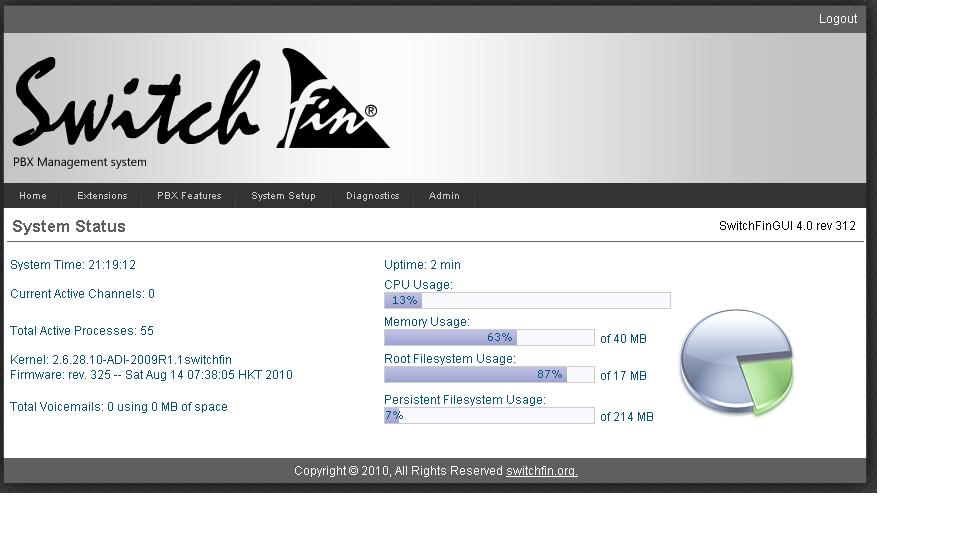
作者: ckleea 時間: 2010-8-17 21:23
本帖最後由 ckleea 於 2010-8-18 08:30 編輯
Pretty the same in the configuration except the GUI looks different.
But you can see the voice recording function. Also there is a fax to email function.
 圖片附件: home screen.JPG (2010-8-17 22:32, 62.07 KB) / 下載次數 2643
圖片附件: home screen.JPG (2010-8-17 22:32, 62.07 KB) / 下載次數 2643
http://www.telecom-cafe.com/forum/attachment.php?aid=156&k=3cc50bbd0a2830f049c6f7fb794a0ab7&t=1769727168&sid=t4xgxF
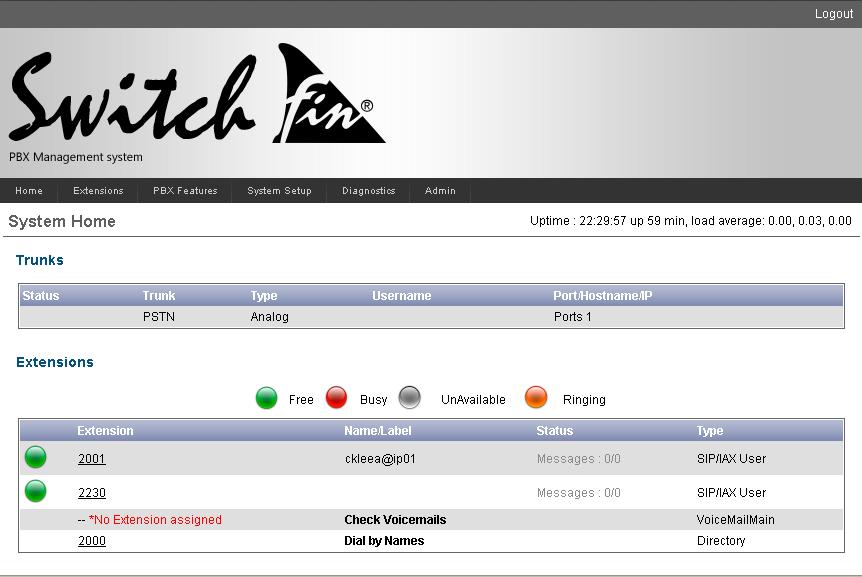
 圖片附件: General Preference.JPG (2010-8-17 22:43, 44 KB) / 下載次數 2803
圖片附件: General Preference.JPG (2010-8-17 22:43, 44 KB) / 下載次數 2803
http://www.telecom-cafe.com/forum/attachment.php?aid=158&k=cdc9b93d810bbe39d8b9c4cbc69c36a6&t=1769727168&sid=t4xgxF
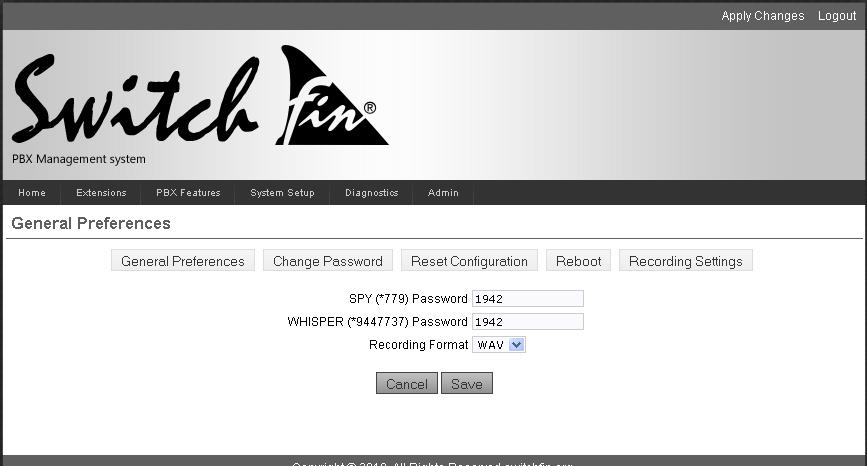
 圖片附件: fax template.jpg (2010-8-18 08:30, 27.66 KB) / 下載次數 2625
圖片附件: fax template.jpg (2010-8-18 08:30, 27.66 KB) / 下載次數 2625
http://www.telecom-cafe.com/forum/attachment.php?aid=160&k=7825c659d4f6df6c4922d0f85c5375b9&t=1769727168&sid=t4xgxF

 圖片附件: fax2Email.jpg (2010-8-18 08:30, 23.79 KB) / 下載次數 2570
圖片附件: fax2Email.jpg (2010-8-18 08:30, 23.79 KB) / 下載次數 2570
http://www.telecom-cafe.com/forum/attachment.php?aid=161&k=5622faa7fb56325443465a2319680cb0&t=1769727168&sid=t4xgxF
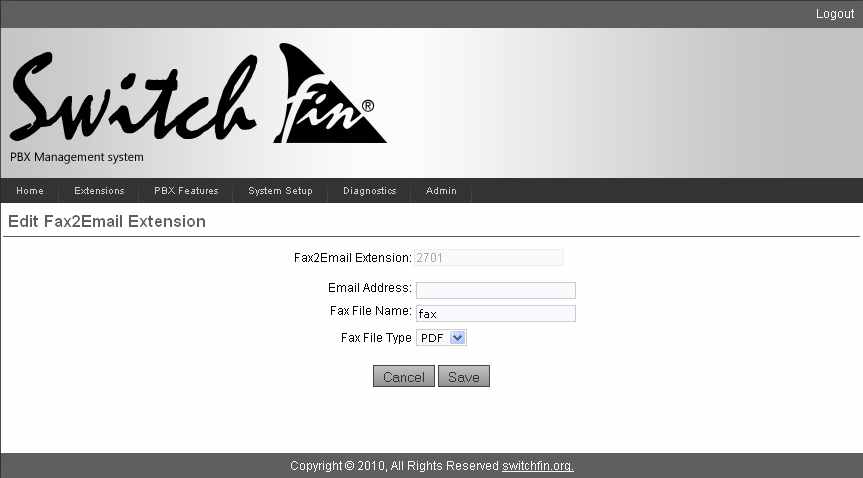
 圖片附件: fax application.jpg (2010-8-18 08:30, 6.24 KB) / 下載次數 2753
圖片附件: fax application.jpg (2010-8-18 08:30, 6.24 KB) / 下載次數 2753
http://www.telecom-cafe.com/forum/attachment.php?aid=162&k=d3290968bd3d24feb7c5c765d118df5e&t=1769727168&sid=t4xgxF

作者: ckleea 時間: 2010-8-17 21:23
本帖最後由 ckleea 於 2010-8-18 09:14 編輯
Another difference in this firmware is logger. You can see once can click on notice, error, warnings, verbose, debug etc.
I will see what are the difference.
 圖片附件: logger.jpg (2010-8-18 09:14, 22.66 KB) / 下載次數 2573
圖片附件: logger.jpg (2010-8-18 09:14, 22.66 KB) / 下載次數 2573
http://www.telecom-cafe.com/forum/attachment.php?aid=164&k=b8ae8e9bf41a6e62015ebedd0e958d05&t=1769727168&sid=t4xgxF
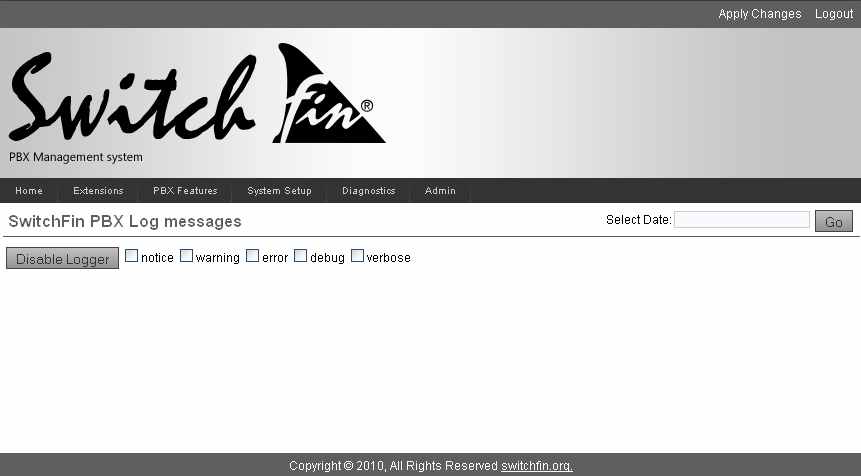
作者: ckleea 時間: 2010-8-17 21:23
本帖最後由 ckleea 於 2010-8-18 20:25 編輯
For compilation and installation
1. Go to this website for FAQ
http://www.switchfin.org/
2. This website for some basic information and fix I have in the first post
http://www.fredshack.com/docs/atcom_ip01.html
It also includes the basic server requirement for compilation
For ubuntu
sudo apt-get install autoconf automake bash binutils bison bzip2 coreutils flex gawk gcc gettext grep intltool iputils-ping libtool libz-dev linux-libc-dev liblzo2-dev liblzo2-2 libncurses5 libreadline5 libreadline5-dev libncurses5-dev ncurses-dev m4 make pax-utils pkg-config rpm texinfo zlib1g zlib1g-dev subversion mtd-utils uuid-dev uuid build-essential
For centos
yum install binutils gcc glibc-devel ncurses zlib texinfo glibc-devel glibc-static lzo lzo-devel coreutils
3. to download the source code
cd /usr/src
svn co https://switchfin.svn.sourceforg ... fin/switchfin/trunk switchfin
cd switchfin
make menuconfig; select the IP0x hardware and packages you want. No need to hurry to include everything but start with default first
make; check if there is any error, likely that some libraries or programmes have not been installed properly or are missing
make image
then
the image is located in the directory /usr/src/switchfin/build_ip01/image_ip01
if you want to directly upgrade from the existing ATCOM GUI, use uImage-md5.
then, at least for me, I notice that upon reboot, only one green light is on.
Now use a serial cable and puttytel to look at the serial console.
fix the permission error as described in the first thread.
Once reboot, all done and login in at http://192.168.1.100/ user/password:admin/switchfin
For SSH login: user/password:root/uClinux
Enjoy!
作者: ckleea 時間: 2010-8-17 21:24
本帖最後由 ckleea 於 2010-9-18 06:17 編輯
In the new firmware release, there is interesting and good feature
For a extension, one can deny and permit access by IP address.
 圖片附件: screenshot.18-09-2010 06.13.30.jpg (2010-9-18 06:16, 98.52 KB) / 下載次數 3552
圖片附件: screenshot.18-09-2010 06.13.30.jpg (2010-9-18 06:16, 98.52 KB) / 下載次數 3552
http://www.telecom-cafe.com/forum/attachment.php?aid=203&k=22d540bb49f49f51360609a9b9464104&t=1769727168&sid=t4xgxF

 圖片附件: screenshot.18-09-2010 06.13.02.jpg (2010-9-18 06:16, 97.78 KB) / 下載次數 3480
圖片附件: screenshot.18-09-2010 06.13.02.jpg (2010-9-18 06:16, 97.78 KB) / 下載次數 3480
http://www.telecom-cafe.com/forum/attachment.php?aid=204&k=ca6f4117c11da68a22cb60cec2021ca2&t=1769727168&sid=t4xgxF
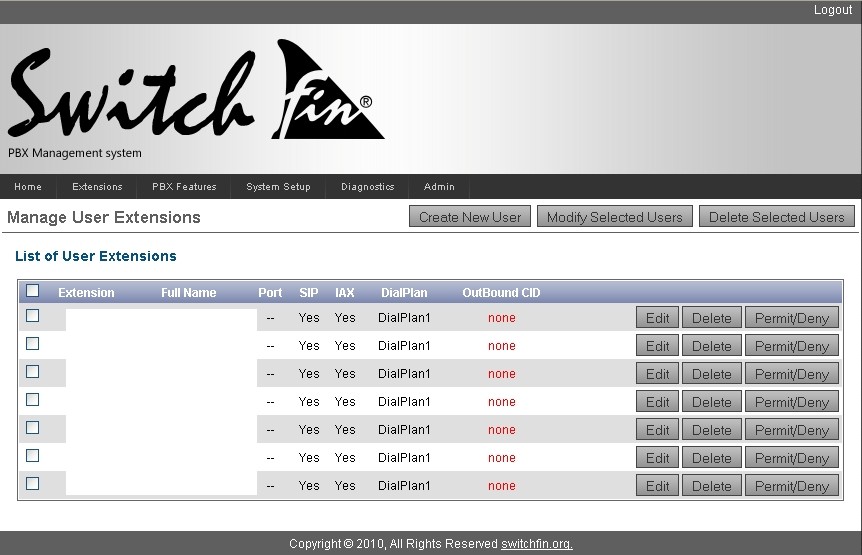
作者: ckleea 時間: 2010-8-17 21:26
本帖最後由 ckleea 於 2010-10-8 21:36 編輯
New features in SVN 412
 圖片附件: screenshot.5.jpg (2010-10-8 21:36, 199.9 KB) / 下載次數 3249
圖片附件: screenshot.5.jpg (2010-10-8 21:36, 199.9 KB) / 下載次數 3249
http://www.telecom-cafe.com/forum/attachment.php?aid=231&k=995b5875a2156ca9ea6610b84940e7db&t=1769727168&sid=t4xgxF
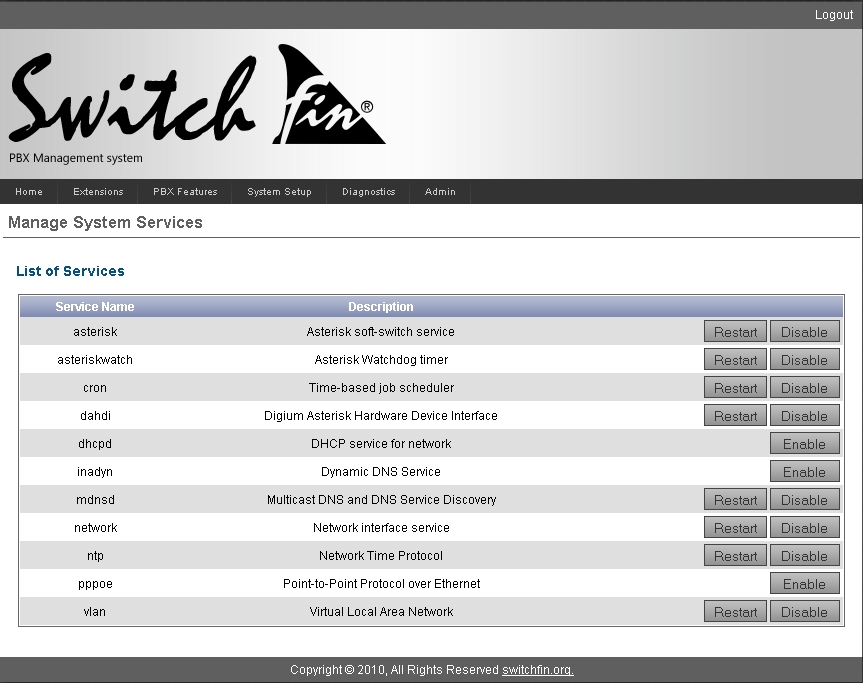
作者: ckleea 時間: 2010-8-17 21:27
本帖最後由 ckleea 於 2010-11-1 06:08 編輯
Requirement for your own compilation in Centos 5.
Referred to this thread
http://www.switchfin.org/index.p ... id=84&Itemid=54- root@Bugs?>cat /etc/redhat-release
- CentOS release 5.5 (Final)
- root@Bugs?>yum install subversion
- root@Bugs?>yum install gcc
- root@Bugs?>yum install zlib
- root@Bugs?>yum install zlib-devel
- root@Bugs?>yum install libgmp3-dev libmpfr-dev
- root@Bugs?>yum install binutils-devel
- root@Bugs?>yum install binutils
- root@Bugs?>yum install glibc
- root@Bugs?>yum install glibc-devel
- root@Bugs?>yum install glibc-utils
- root@Bugs?>yum install ncurses-devel
- root@Bugs?>yum install ncurses
- root@Bugs?>yum install texinfo
- root@Bugs?>yum install texinfo-tex
- root@Bugs?>yum install gtk+*
- root@Bugs?>yum install qt
- root@Bugs?>yum install qt-devel
- root@Bugs?>yum install tcl
- root@Bugs?>yum install tcl-de*
- root@Bugs?>yum update kernel*
- root@Bugs?>yum install kernel-devel
- may be not all yum installs are needed, but it was as i do.
- Optional make a complete up to date of CentOs:
- root@Bugs?>yum update
- root@Bugs?>reboot
- You need to install EPEL Repository On CentOS Linux in order to instal lzo and lzo-devel
- Complete Guide For EPET Repository On CentOs At:
- http://www.question-defense.com/2010/04 … -epel-repo
- Install EPEL Repository On 32-bit CentOS Linux 5.X:
- root@Bugs?>rpm -Uvh http://download.fedora.redhat.com/pub/e … noarch.rpm
- Install EPEL Repository On 64-bit CentOS Linux 5.X:
- root@Bugs?>rpm -Uvh http://download.fedora.redhat.com/pub/e … noarch.rpm
- root@Bugs?>yum install lzo
- root@Bugs?>yum install lzo-devel
- root@Bugs?>yum install uuid
- root@Bugs?>yum install uuid-devel
- root@Bugs?>yum install e2fsprogs
- root@Bugs?>yum install e2fsprogs-devel
- Then Remove EPEL from your CentOs
- UnInstall EPEL Repository On 32-bit or 64-bit CentOS Linux 5.X:
- root@Bugs?>rpm -e epel-release-5-4.noarch
- Now you are Ready To Compile switchfin.Be prepared With:
- -High Speed Internet Connection > Aprox 1.3G In Downloads during process
- -Hard Drive > Uses Aprox 7G
- -Time > You Know.
- Six Terrible Lines->
- root@Bugs?>mkdir /usr/src/svn
- root@Bugs?>cd /usr/src/svn
- root@Bugs?>svn co https://switchfin.svn.sourceforge.net/s … fin/trunk/ switchfin
- root@Bugs?>cd switchfin
- root@Bugs?>make
- root@Bugs?>make image
- Ready!
- linux.ext2
- rootfs.ext2
- rootfs.ubifs
- uImage
- uImage.ext2
- uImage-md5
- vmImage
- vmlinux
作者: ckleea 時間: 2010-8-17 21:27
本帖最後由 ckleea 於 2010-11-23 12:32 編輯
比較完整的update (atcom ---> switchfin)
基本上要準備以下的東西
硬件:
RS232 cable or USB to RS232 dongle (yahoo 有售,連運費 HK$30有找)
軟件:
Hyperteminal (XP 內建,可以抄2 files 俾Vista or Win 7 用) or puttytel (免費)
atcom 舊firmware e.g. 0.3.7,要 ext2版,不要 md5 版
switchfin 舊D firmware e.g. svn 37X,要md5 版
switchfin 最新firmware e.g. svn 438,要md5 版
熟讀用serial console 起返atcom firmware (atcom 網頁嘅manual 有講),和 呢個網頁
http://www.fredshack.com/docs/atcom_ip01.html
Backup 現時的config 同master.csv
(你用DHCP 取 IP 定自己set fixed ip
方法 (一) GUI
1. 係ATCOM GUI, upload switchfin 舊D firmware e.g. svn 37X,加reset config
2. 如果 OK 的話,switchfin GUI works;註意,可能唔得,就要用serial console 起返atcom firmware;另外註意 ip address,如果你用 192.168.1.xx, 基本上就很簡單連上。如果見到IP01 LAN LED 唔着,就要用 serial console
3. 當switchin GUI works, 就可以順利過渡到最新版switchfin
4. 當抄回你backup 的 config and master.csv,reboot 後就回到新天地
方法 (二) SSH + FTP
1. SSH 入 ip01,將switchfin 舊D firmware e.g. svn 37X放在 /persistent/imageupdate,改 filename 為 uImage,rm /persistent/.unpacked ,然後 reboot
2. 見方法 (一)第二步,如果LAN LED 唔着或者冇GUI ,就要用 serial console
3. 當switchin GUI works, 就可以順利過渡到最新版switchfin
4. 當抄回你backup 的 config and master.csv,reboot 後就回到新天地
係上面的第二步,如果係serial console見到boot 機就冇問題,不過可能要做一個小動作:
If you see error messages related to dahdi/vlan "Permission denied":
chmod +x /persistent/etc/init.d/dahdi
chmod +x /persistent/etc/init.d/vlan
/persistent/etc/init.d/dahdi disable
/persistent/etc/init.d/vlan disable
rm /persistent/etc/rc.d/S55vlan
/persistent/etc/init.d/dahdi enable
/persistent/etc/init.d/vlan enable
ls -al /etc/rc.d/
sync
reboot
如果reboot 後冇error, login in 就用 root/uClinux (SSH); 或者 admin/switchfin (GUI)
不過如果出現error 唔boot 機,就要用 serial console 救機,方法就是跟IP01 manual,用返ext2 firmware
所以相信大家都會認為update to switchfin 比較複雜,如果需要的話,我可以代處理,因為我已有齊上面的tools 和firmware,而且有數次救機的經驗。當我轉咗switchfin 後,就未試過要救機。除咗幫bubblestar 兄改switchfin外。
作者: ckleea 時間: 2010-8-17 22:57
reserved for further postings
作者: ckleea 時間: 2010-8-17 22:58
reserved for further postings
作者: ckleea 時間: 2010-8-17 22:59
reserved for further postings
作者: ckleea 時間: 2010-8-17 23:00
reserved for further postings
作者: ckleea 時間: 2010-8-17 23:00
reserved for further postings
作者: 角色 時間: 2010-8-18 06:41
What are the codecs available for use to use?
YH
作者: ckleea 時間: 2010-8-18 07:17
gsm, alwa, ulaw, g729
作者: 角色 時間: 2010-8-18 07:23
本帖最後由 角色 於 2011-2-18 00:15 編輯
目录:
Switchfin compilation:
YH
作者: ckleea 時間: 2010-8-18 08:23
Not available.
I have to go back to the source to see how many codecs are available.
 圖片附件: codec.jpg (2010-8-18 08:22, 39.08 KB) / 下載次數 1483
圖片附件: codec.jpg (2010-8-18 08:22, 39.08 KB) / 下載次數 1483
http://www.telecom-cafe.com/forum/attachment.php?aid=159&k=2a3422e02faeaf5a542732fa46eff076&t=1769727168&sid=t4xgxF
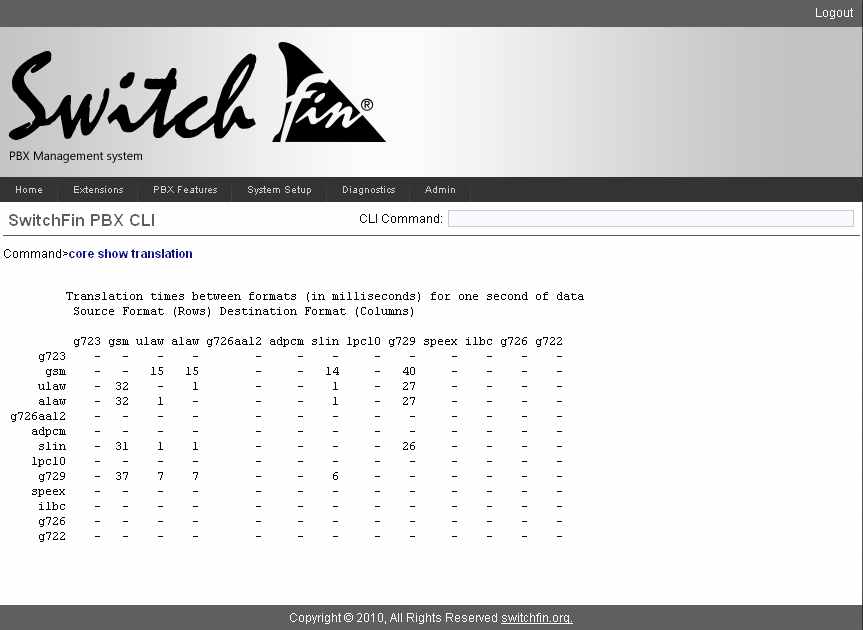
作者: ckleea 時間: 2010-8-18 08:59
Speex, g726 is available in the source code but need to ask how to enable as the available options before compilation is the packages to be compiled.
 圖片附件: switchfin packages.jpg (2010-8-18 08:59, 49.34 KB) / 下載次數 1544
圖片附件: switchfin packages.jpg (2010-8-18 08:59, 49.34 KB) / 下載次數 1544
http://www.telecom-cafe.com/forum/attachment.php?aid=163&k=566b8d976e90a7878c42fd1525badf8b&t=1769727168&sid=t4xgxF
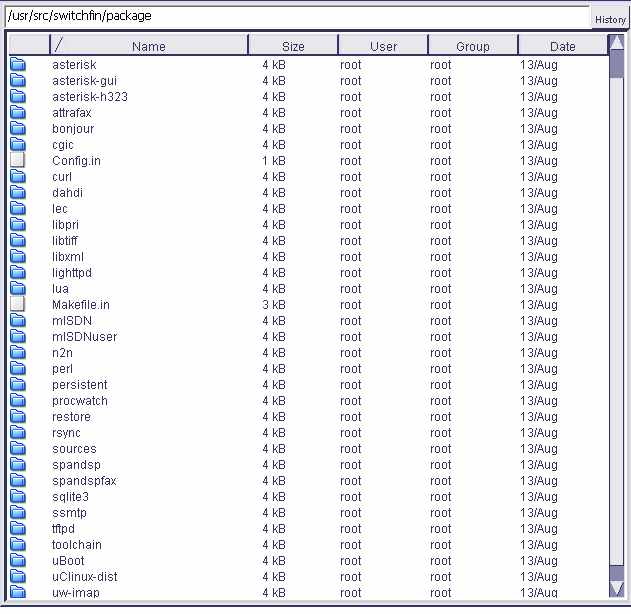
作者: 角色 時間: 2010-8-18 09:40
How is the Switchfin GUI as compared to Digium AsteriskGUI 2.0? As you know I have been come across several GUIs including Freepbx, Elastix. All of them do not satisify me because I need some functions which are very difficult to be found in Freepbx GUI.
YH
作者: ckleea 時間: 2010-8-18 10:02
Basically, it is a re-organization of the functions that found in asterisk GUI. Ajax looks faster to me. More options available. A different feel.
作者: lttliang 時間: 2010-8-18 10:25
好用嗎?稱定嗎
作者: 角色 時間: 2010-8-18 10:26
I have several question concerning the whole process as follows:
1) Where do you get the source codes?
2) Where do you get the cross-compiler?
3) How do compile the Switchfin codes?
4) How do you download the codes to the IP-01?
YH
作者: ckleea 時間: 2010-8-18 11:04
本帖最後由 ckleea 於 2010-8-18 11:20 編輯
Will do some postings later. All you need a linux system, ubuntu or your centos is ok.
This brings out the reason I said in other thread that your linux system should have more memory to do compiling, add skype support,... etc.
Of course, once you have a stable version, a smaller size system can do.
作者: ckleea 時間: 2010-8-18 12:31
好用嗎?稱定嗎
lttliang 發表於 2010-8-18 10:25 
So far it is about the same as the usual asterisk. I will report the stability later.
We are hope it is stable than ATCOM firmware. 角色兄 has pointed out that it uses a newer linux kernel and asterisk version.
作者: lttliang 時間: 2010-8-18 15:36
So far it is about the same as the usual asterisk. I will report the stability later.
We are hop ...
ckleea 發表於 2010-8-18 12:31 
期待中....
作者: ckleea 時間: 2010-8-18 15:53
I have compiled a firmware with 1.6 and when have time, likely to flash this one for testing
作者: 角色 時間: 2010-8-18 16:12
As for me I like Asterisk 1.4 more than 1.6 because Asterisk 1.4 is more mature version.
YH
作者: 角色 時間: 2010-8-18 20:51
How much memory left after using the new firmware? When this firmware is compared to ATCOM company one, how much memory increased?
YH
作者: ckleea 時間: 2010-8-19 06:12
After one day 8 hours, free memory is 17% out of 40MB, kernel space is 13% out of 17MB. 57-58 active processes
作者: 角色 時間: 2010-8-19 07:23
I have no idea of how to compare with that of IP-01. Please use the GUI to read the following Usage for comparison.- Disk Usage:
- Filesystem 1k-blocks Used Available Use% Mounted on
- /dev/mtdblock0 14327 13001 1326 91% /
- /dev/mtdblock2 253952 71192 182760 28% /persistent
- Memory Usage:
- total used free shared buffers
- Mem: 45704 40880 4824 0 772
作者: ckleea 時間: 2010-8-19 09:08
Switchfin uses different ways to show.
However, after I ssh in, I issue a command cat /proc/meminfo
it shows
for the remaining file size in /persistent, it shows 143860 out 219240 (1024-blocks) available i.e. 33%
 圖片附件: Meminfo.jpg (2010-8-19 09:06, 51.31 KB) / 下載次數 1551
圖片附件: Meminfo.jpg (2010-8-19 09:06, 51.31 KB) / 下載次數 1551
http://www.telecom-cafe.com/forum/attachment.php?aid=168&k=90e50b1a1f3f0dbea08be271f4a29da5&t=1769727168&sid=t4xgxF
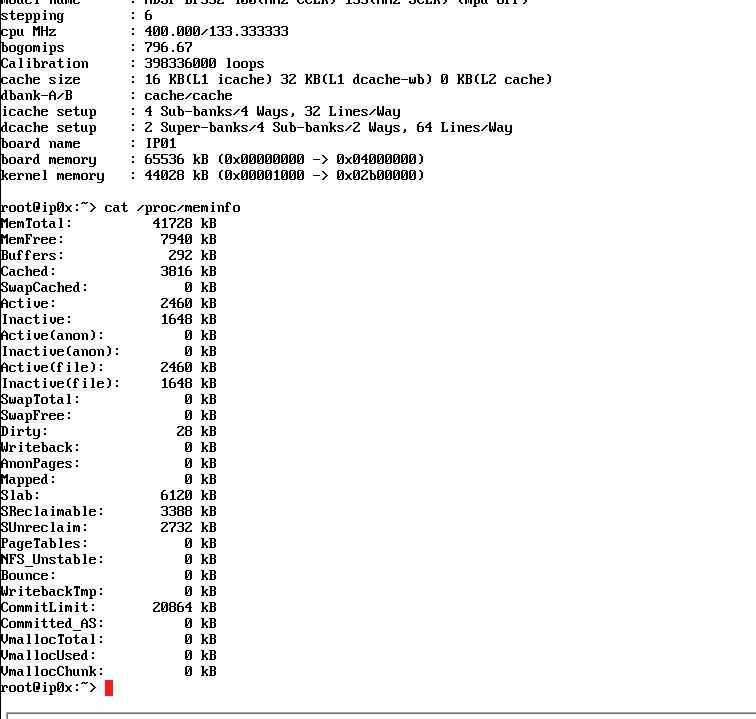
作者: ckleea 時間: 2010-8-19 09:11
It seems I have more free memory than yours ATCOM firmware. When top command is issued. It still shows 7860k free
作者: 角色 時間: 2010-8-19 09:16
From mine (ip-01), after issuing the command cat /proc/meminfo, it gives- root:~> cat /proc/meminfo
- MemTotal: 45704 kB
- MemFree: 5108 kB
- Buffers: 772 kB
- Cached: 10996 kB
- SwapCached: 0 kB
- Active: 7060 kB
- Inactive: 4708 kB
- SwapTotal: 0 kB
- SwapFree: 0 kB
- Dirty: 0 kB
- Writeback: 0 kB
- AnonPages: 0 kB
- Mapped: 0 kB
- Slab: 4056 kB
- SReclaimable: 536 kB
- SUnreclaim: 3520 kB
- PageTables: 0 kB
- NFS_Unstable: 0 kB
- Bounce: 0 kB
- CommitLimit: 22852 kB
- Committed_AS: 0 kB
- VmallocTotal: 0 kB
- VmallocUsed: 0 kB
- VmallocChunk: 0 kB
YH
作者: ckleea 時間: 2010-8-19 09:38
本帖最後由 ckleea 於 2010-8-19 09:45 編輯
May be, It can be a better way to compare in the future.
Please also note that I have less total memory to start with. Perhaps this is due to a bigger firmware I have and more options I built into
I have asked the developer
1. we can change the default network setting before compilation
2. for codecs, it appears G729 is only available in asterisk 1.4 but he advises that for production environment, it needs to pay the loyalty fee. A point very different from ATCOM firmware. He has not mentioned about speex and other
My observation during compilation is that when I select asterisk 1.4, much more options are available e.g. a few fax options
作者: 角色 時間: 2010-8-19 11:33
For the codec G729, from the developer's point of view, he gives you a general suggestion for the use of the codec G729, which is required a license from the corresponding body. However in ATCOM, it seems that they do not mention this point as I guess they obtained the G729 codec license from the blackfin processer company.
Concernng the codec Speex, I believe that you may compile it from the speex source codecs. However it may involve a lot of efforct in finding the associated libaries in the course of code complilation. I believe that you can overcome this problem.
Also you know that there are so many software bugs in the current firmware, I hope that the kernel in Switchfin will fix all these bugs.
YH
作者: ckleea 時間: 2010-8-19 11:35
本帖最後由 ckleea 於 2010-8-19 11:50 編輯
I am in the same direction as you are and will probably compile asterisk 1.4 under switchfin for the IP01.
Indeed, I found problems to compile asterisk 1.6
作者: 角色 時間: 2010-8-19 19:24
In the ATCOM IP-01, when we enter the command ps, it gives- 1 root 568 S /sbin/init
- 2 root SW< [kthreadd]
- 3 root SWN [ksoftirqd/0]
- 4 root SW< [events/0]
- 5 root SW< [khelper]
- 6 root SW< [kblockd/0]
- 7 root SW [pdflush]
- 8 root SW [pdflush]
- 9 root SW< [kswapd0]
- 10 root SW< [aio/0]
- 11 root SW< [mtdblockd]
- 79 root SW< [spi_mmc]
- 112 root 1060 S /bin/sh /bin/keepalive 192.168.2.1 60
- 128 root 820 S ntpd -4 -c /etc/ntp.conf -g -n
- 133 root 484 S /bin/cron
- 151 root 12580 S asterisk -f
- 153 root 1060 S /bin/sh /persistent/etc/IsAsteriskAlive.sh
- 155 root 1060 S /bin/sh /persistent/etc/RebootTime.sh
- 167 root 12580 S asterisk -f
- 173 root 12580 S asterisk -f
- 174 root 12580 S asterisk -f
- 175 root 12580 S asterisk -f
- 180 root 12580 S asterisk -f
- 194 root 12580 S asterisk -f
- 214 root 12580 S asterisk -f
- 219 root 12580 S asterisk -f
- 259 root 12580 S asterisk -f
- 260 root 12580 S asterisk -f
- 261 root 12580 S asterisk -f
- 262 root 12580 S asterisk -f
- 263 root 12580 S asterisk -f
- 264 root 12580 S asterisk -f
- 265 root 12580 S asterisk -f
- 266 root 12580 S asterisk -f
- 267 root 12580 S asterisk -f
- 268 root 12580 S asterisk -f
- 269 root 12580 S asterisk -f
- 270 root 12580 S asterisk -f
- 293 root 12580 S asterisk -f
- 310 root 1060 S /bin/sh /etc/checkip.sh
- 311 root 484 S inetd
- 324 root 1068 S -/bin/sh
- 325 root 476 S /bin/watchdogd -f -s
- 326 root 968 S /sbin/syslogd -n
- 327 root 976 S /sbin/klogd -n
- 328 root 12580 S asterisk -f
- 24577 root 12580 S asterisk -f
- 30355 root 968 S sleep 180
- 30358 root 968 S sleep 60
- 30359 root 884 S /bin/dropbear -i 2 > /dev/null
- 30364 root 968 S sleep 60
- 30370 root 968 S sleep 50
- 30371 root 1068 S -sh
- 30372 root 972 R ps
Thank you.
YH
作者: ckleea 時間: 2010-8-19 20:13
My switchfin
root@ip0x:~> ps
PID USER VSZ STAT COMMAND
1 root 576 S /sbin/init
2 root 0 SW< [kthreadd]
3 root 0 SW< [ksoftirqd/0]
4 root 0 RW< [events/0]
5 root 0 SW< [khelper]
30 root 0 SW< [kblockd/0]
50 root 0 SW [pdflush]
51 root 0 SW [pdflush]
52 root 0 SW< [kswapd0]
145 root 0 SW< [mtdblockd]
184 root 0 SW< [ubi_bgt0d]
191 root 0 SW< [ubifs_bgt0_0]
253 root 524 S dhcpcd -p
264 root 820 S ntpd -4 -c /etc/ntp.conf -g -n
268 root 492 S /bin/cron
292 root 13992 S asterisk -f
294 root 492 S procwatch -t 6000 -w 27 -p asterisk -c 5000 -l /var/
295 root 492 S inetd
304 root 716 S /bin/getty -L console 115200 vt100
305 root 492 S /sbin/inetd
306 root 716 S /sbin/syslogd -n
307 root 712 S /sbin/klogd -n
308 root 13992 S asterisk -f
309 root 13992 S asterisk -f
310 root 13992 S asterisk -f
311 root 13992 S asterisk -f
312 root 13992 S asterisk -f
313 root 13992 S asterisk -f
314 root 13992 S asterisk -f
315 root 13992 S asterisk -f
389 root 13992 S asterisk -f
390 root 13992 S asterisk -f
391 root 13992 S asterisk -f
392 root 13992 S asterisk -f
393 root 13992 S asterisk -f
394 root 13992 S asterisk -f
395 root 13992 S asterisk -f
396 root 13992 S asterisk -f
397 root 13992 S asterisk -f
398 root 13992 S asterisk -f
399 root 13992 S asterisk -f
400 root 13992 S asterisk -f
401 root 13992 S asterisk -f
467 root 13992 S asterisk -f
5315 root 13992 S asterisk -f
15005 root 728 R -sh
15072 root 724 R -sh
15337 root 904 S /usr/bin/dropbear -i 2 > /dev/null
15361 root 13992 S asterisk -f
15363 root 13992 S asterisk -f
15369 root 728 S -sh
15370 root 0 Z [asterisk]
15371 root 716 R ps
26794 root 728 R -sh
root@ip0x:~>
作者: 角色 時間: 2010-8-20 01:42
Thank ckleea. It is seen from the log that Swtichfin and Astfin look more or less the same. There are many asterisk processing running at the same time. It is different from that of CentOS, only one asterisk process is executing.
YH
作者: ckleea 時間: 2010-8-20 07:29
I have already made a few firmware now. When I have time, will make the change. Will be sticked at asterisk 1.4
作者: 角色 時間: 2010-8-26 08:52
Any news on SwitchFin?
YH
作者: ckleea 時間: 2010-8-26 10:45
Will do so in the next few days. Uptime more than 10 days. CPU utilization back to 4%. Only problem is the slow SSH connection.
I have made a new firmware based on 334 release with attrafax, asterisk 1.4 and GUI 4.0.
Also have brought a USB-RS232 cable for my desktop PC so that I can check to see the boot processes.
作者: ckleea 時間: 2010-8-27 05:59
A new firmware is uploaded after I got my USB-RS232 cable. Works much better with my PC, watching upload and boot processes.
作者: ckleea 時間: 2010-8-27 16:33
my latest firmware is
Mem: 36576K used, 5160K free, 0K shrd, 708K buff, 10816K cached
CPU: 0% usr 0% sys 0% nic 98% idle 0% io 0% irq 0% sirq
Load average: 0.04 0.04 0.00 1/48 551
PID PPID USER STAT VSZ %MEM %CPU COMMAND
551 550 root R 720 2% 1% top
549 308 root S 904 2% 0% /usr/bin/dropbear -i 2 > /dev/null
307 1 root S 492 1% 0% procwatch -t 6000 -w 27 -p asterisk -
358 321 root S 14392 34% 0% asterisk -f
305 1 root S 14392 34% 0% asterisk -f
346 321 root S 14392 34% 0% asterisk -f
325 321 root S 14392 34% 0% asterisk -f
357 321 root S 14392 34% 0% asterisk -f
353 321 root S 14392 34% 0% asterisk -f
347 321 root S 14392 34% 0% asterisk -f
356 321 root S 14392 34% 0% asterisk -f
350 321 root S 14392 34% 0% asterisk -f
352 321 root S 14392 34% 0% asterisk -f
349 321 root S 14392 34% 0% asterisk -f
328 321 root S 14392 34% 0% asterisk -f
348 321 root S 14392 34% 0% asterisk -f
351 321 root S 14392 34% 0% asterisk -f
355 321 root S 14392 34% 0% asterisk -f
354 321 root S 14392 34% 0% asterisk -f
359 321 root S 14392 34% 0% asterisk -f
作者: ckleea 時間: 2010-8-27 16:34
cat /proc/meminfo
MemTotal: 41736 kB
MemFree: 5164 kB
Buffers: 708 kB
Cached: 10816 kB
SwapCached: 0 kB
Active: 6180 kB
Inactive: 5344 kB
Active(anon): 0 kB
Inactive(anon): 0 kB
Active(file): 6180 kB
Inactive(file): 5344 kB
SwapTotal: 0 kB
SwapFree: 0 kB
Dirty: 4 kB
Writeback: 0 kB
AnonPages: 0 kB
Mapped: 0 kB
Slab: 1352 kB
SReclaimable: 508 kB
SUnreclaim: 844 kB
PageTables: 0 kB
NFS_Unstable: 0 kB
Bounce: 0 kB
WritebackTmp: 0 kB
CommitLimit: 20868 kB
Committed_AS: 0 kB
VmallocTotal: 0 kB
VmallocUsed: 0 kB
VmallocChunk: 0 kB
root@ip0x:~>
作者: ckleea 時間: 2010-8-27 20:13
Another difference in this firmware is logger. You can see once can click on notice, error, warnings ...
ckleea 發表於 2010-8-17 21:23 
This is an interesting feature. If I can enable or disable the logger.
作者: ckleea 時間: 2010-8-29 08:02
I have flashed the latest 350 firmware. My SSH connection is much faster now. Almost the same as I connect to centos server.
CPU utilization is low when idle.
作者: 角色 時間: 2010-8-29 08:23
I have two questions about the Switchfin as follows:
1) How about the performance of G729 codec?
2) How about the FXO module in IP-01, does it function after using Switchfin firmware?
YH
作者: ckleea 時間: 2010-8-29 13:30
FXO port is IP01 is of no problem.
For G729, I have not checked in details. Try some time later as my HGC network seems to have problem (the ethernet modem).
作者: ckleea 時間: 2010-9-2 09:21
An update, the new firmware supports dynamic DNS client update. So it can use as a standalone product if you can prevent hacker to log in and disable all paid phone services.
作者: 角色 時間: 2010-9-2 09:38
You means the WAN port of IP-01 has a PPPoE Dialler to the ADSL modem?
YH
作者: ckleea 時間: 2010-9-2 09:55
No, if you set your IP01 to obtain IP from DHCP, or given a static IP, you can directly connect the box to ISP. The built in dynamic DNS client will help you to update your IP and point to a host name for easy access.
作者: ckleea 時間: 2010-9-2 09:55
本帖最後由 ckleea 於 2010-9-2 10:36 編輯
Other information about IP01 firmware:
http://switchvoice.com/index.php ... 5:news&Itemid=2
IP01/IP01p major release PDF Print E-mail
Monday, 30 August 2010 00:00
New firmware (uImage-ip01-v358.img) for IP01/IP01p has been released.
This is a major release so we recommend it. It is equipped with GUI 4.0 which is going to become our default GUI.
Keep in mind that the users manual from the site describe GUI 3.0. We will update them soon.
In this release fax2email is not based on Spandsp but Attrafax
From this release we are changing the revision numbering. The new numbering represents directly Switchfin SVN
revisions so it easier to be tracked.
It is always a good idea to BACKUP your configuration files and custom voice prompts (if any) before upgrading!
Firmware you can find at the download section of the site
--------------------
I have compiled a copy on hand but don't have time to test the Attrafax functions. Other issues I encounter before have been resolved.
Slow SSH connection, a workaround is available.
High CPU utilization, resolved for no other reason.
The GUI will be going to have multi-language.
作者: ckleea 時間: 2010-9-2 22:04
I have installed a copy of the latest firmware.
 圖片附件: screenshot.02-09-2010 22.01.02.jpg (2010-9-2 22:04, 157.05 KB) / 下載次數 1872
圖片附件: screenshot.02-09-2010 22.01.02.jpg (2010-9-2 22:04, 157.05 KB) / 下載次數 1872
http://www.telecom-cafe.com/forum/attachment.php?aid=181&k=b19d09895638818227bdbf283460cc4c&t=1769727168&sid=t4xgxF
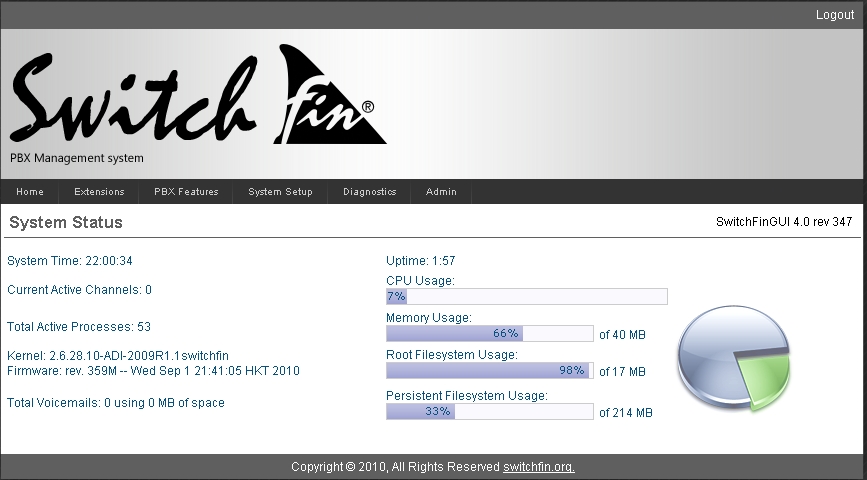
作者: 角色 時間: 2010-9-4 07:32
Have you test the function of cron if it works or not? Also the stability of the new firmware?
YH
作者: ckleea 時間: 2010-9-4 15:15
回復 55# 角色
Please suggest a script to test.
作者: ckleea 時間: 2010-9-5 17:12
Please also note that my switchfin has VPN built in as well.
n2n VPN PDF Print E-mail
Monday, 14 September 2009 00:00
New package for Layer 2 Peer-to-Peer VPN was added in Switchfin. It opens series of new features of an encrypted (twofish based) speech communication. In addition it can simplify the network configuration in case the PBX is behind symmetric or asymmetric NAT. To confirm the basic functionality I have done a simple test. Let me describe it here.
For establishing of the simplest possible VPN tunnel apart of the two communicating Edge Nodes one extra Super Node is needed.
Initial tests was done using three BR4-Appliances manufactured by SwitchVoice Ltd . An example is shown below. The prompts of the BR4-Appliane devices was annotated so it is clear where the specific command is executed.
[More...]
Let’s start the Supernode service on one of the BR4-Appliance. The IP of this Appliance is 192.168.1.99 and the Supernode service is listening on TCP/UDP port 20. For this simple test all of the Appliances are in the local network. In reality Edge Nodes should have connectivity to the listening port of the Supernode
root@br4_supernode:~> supernode -l 20
06/Sep/2009 11:33:15 [supernode.c: 477] Supernode ready: listening on port 20 [TCP/UDP]
Let’s start creating the VPN network.
root@br4_edgenode1:~> edge -a 10.1.2.1 -c mynetwork -k encryptme -l 192.168.1.99:20 &
06/Sep/2009 07:35:20 [ edge.c:1138] Using supernode 192.168.1.99:20
06/Sep/2009 07:35:20 [tuntap_linux.c: 38] Interface edge0 has MAC 66 7:A3:3E:BE:94
7:A3:3E:BE:94
06/Sep/2009 07:35:20 [ edge.c: 670] Registering with supernode
06/Sep/2009 07:35:20 [ edge.c:1370]
06/Sep/2009 07:35:20 [ edge.c:1371] Ready
06/Sep/2009 07:35:20 [ edge.c:1037] Received REGISTER_ACK from remote peer [ip=192.168.1.99:20]
06/Sep/2009 07:35:20 [ edge.c:1437] STATUS: pending=0, operational=0
In the edge command above mynetwork is the name of the created VPN nethwork and encryptme is the encryption key associated with this Edge Node.
New virtual Ethernet interface edge0 is created.
root@br4_edgenode1:~> ifconfig
edge0 Link encap:Ethernet HWaddr 5A:9C:0C:2B:ED:08
inet addr:10.1.2.1 Bcast:10.1.2.255 Mask:255.255.255.0
UP BROADCAST RUNNING MULTICAST MTU:1400 Metric:1
RX packets:0 errors:0 dropped:0 overruns:0 frame:0
TX packets:0 errors:0 dropped:0 overruns:0 carrier:0
collisions:0 txqueuelen:500
eth0 Link encap:Ethernet HWaddr 00:09:45:56:21:A0
inet addr:192.168.1.101 Bcast:192.168.1.255 Mask:255.255.255.0
UP BROADCAST RUNNING MULTICAST MTU:1500 Metric:1
RX packets:86 errors:0 dropped:0 overruns:0 frame:0
TX packets:60 errors:0 dropped:0 overruns:0 carrier:0
collisions:0 txqueuelen:1000
lo Link encap ocal Loopback
ocal Loopback
inet addr:127.0.0.1 Mask:255.0.0.0
UP LOOPBACK RUNNING MTU:16436 Metric:1
RX packets:0 errors:0 dropped:0 overruns:0 frame:0
TX packets:0 errors:0 dropped:0 overruns:0 carrier:0
collisions:0 txqueuelen:0
Lets do the same for the second Edge Node but this time will give different VPN IP address 10.1.2.2
root@br4_edgenode2:~> edge -a 10.1.2.2 -c mynetwork -k encryptme -l 192.168.1.99:20 &
Now we can ping one of the Edge Node from the other through the new VPN tunnel, and vice versa.
root@br4_edgenode1:~> ping 10.1.2.2
PING 10.1.2.2 (10.1.2.2): 56 data bytes
64 bytes from 10.1.2.2: seq=0 ttl=64 time=3.237 ms
64 bytes from 10.1.2.2: seq=1 ttl=64 time=3.010 ms
64 bytes from 10.1.2.2: seq=2 ttl=64 time=2.980 ms
…
root@br4_edgenode2:~> ping 10.1.2.1
PING 10.1.2.2 (10.1.2.1): 56 data bytes
64 bytes from 10.1.2.1: seq=0 ttl=64 time=3.237 ms
64 bytes from 10.1.2.1: seq=1 ttl=64 time=3.010 ms
…
The new package can be used for easy creation of a secure voice channels.
For more information about the actual VPN implementation please take a look at n2n
Dimitar Penev
作者: ckleea 時間: 2010-9-5 17:21
回復 51# 角色
Inadyn - DynDNS client for Switchfin PDF Print E-mail
Written by Administrator
Monday, 30 August 2010 09:38
Hi Guys,
Inadyn is included in Switchfin. Now you can use DynDNS services to get personal URL assigned to the PBX's static or dynamic IP
GUI support will be added very soon.
If you would like to play with the configurations manually you need to edit to addjust /etc/inadyn.conf with your account information form DynDNS
Then you can load the dns client like this
/etc/init.d/inadyn start
Your feedback is welcome.
Dimitar
作者: 角色 時間: 2010-9-5 17:32
Good news! It looks more feature is coming for Switchfin.
YH
作者: 角色 時間: 2010-9-5 17:33
回復 角色
Please suggest a script to test.
ckleea 發表於 2010-9-4 15:15 
I shall let you know later since I have to find out.
YH
作者: ckleea 時間: 2010-9-5 21:06
I am using the new firmware very well and is easy to test out more before I move the box to UK.
作者: 角色 時間: 2010-9-5 22:15
In order to test the cron job, you may create a script /persistent/etc/test.sh which contains
echo date >> /persistent/etc/test.dat
Edit the /etc/crontab and add something like
*/1 * * * * /bin/sh /persistent/etc/test.sh
Since it is a well-know problem that user cron job does not work at all, you may need to modify some of the settings.
YH
作者: 角色 時間: 2010-9-6 08:19
In addition to the above case, there is another bug in command date. If this is automatically excuted, the date will be GMT instead of the local time. If you excute date command mannually, it will give you the local time. And if you excute the date command by a sh command, it also gives you the local time.
YH
作者: ckleea 時間: 2010-9-6 10:29
回復 62# 角色
Did you make your script running?
作者: 角色 時間: 2010-9-6 10:38
Since the cron job does not work, I switched to use while-loop-and-sleep method.
YH
作者: ckleea 時間: 2010-9-6 10:59
Yes, I did find the same scenario that cron job is not working. I shall check with the developer about the cron job issue. As far as I know there is cron job like activities for the system, just we don't know how it is scripted.
作者: 角色 時間: 2010-9-6 11:04
This is due to the uClinux porting problem rather than Asterisk. The main concern is the stability issue of the Switchfin.
YH
作者: ckleea 時間: 2010-9-6 12:01
Did you enable this?
/persistent/etc/init.d/cron enable or
/persistent/etc/init.d/cron start
to make the cron job start running
作者: ckleea 時間: 2010-9-6 12:06
回復 62# 角色
If you issue the command "exec date", the output is correct. But echo date only output "date" in the file.
I have limited access now, will test further later.
作者: 角色 時間: 2010-9-6 12:09
Did you enable this?
/persistent/etc/init.d/cron enable or
/persistent/etc/init.d/cron start
to ma ...
ckleea 發表於 2010-9-6 12:01 
I forgot whether I have done it or not but it is a well-know problem.
YH
作者: ckleea 時間: 2010-9-6 12:11
You may try to change your script by adding a line at the beginning
#!/bin/hush
作者: ckleea 時間: 2010-9-6 12:26
回復 70# 角色
I am asking for more instruction from the developer.
Do you have a script for the PSTN inbound, unattended for 60 seconds, go into voicemail?
作者: ckleea 時間: 2010-9-6 13:09
回復 70# 角色
Please check if you have the cron script enable in /persistent/etc/rc.d
作者: ckleea 時間: 2010-9-6 14:37
本帖最後由 ckleea 於 2010-9-6 14:39 編輯
回復 51# 角色
Dyndns function can be enabled at the GUI screen.
 圖片附件: screenshot.63.png (2010-9-6 14:39, 63.71 KB) / 下載次數 1756
圖片附件: screenshot.63.png (2010-9-6 14:39, 63.71 KB) / 下載次數 1756
http://www.telecom-cafe.com/forum/attachment.php?aid=185&k=447827bbbc79d4367a2a74da6da3b54c&t=1769727168&sid=t4xgxF
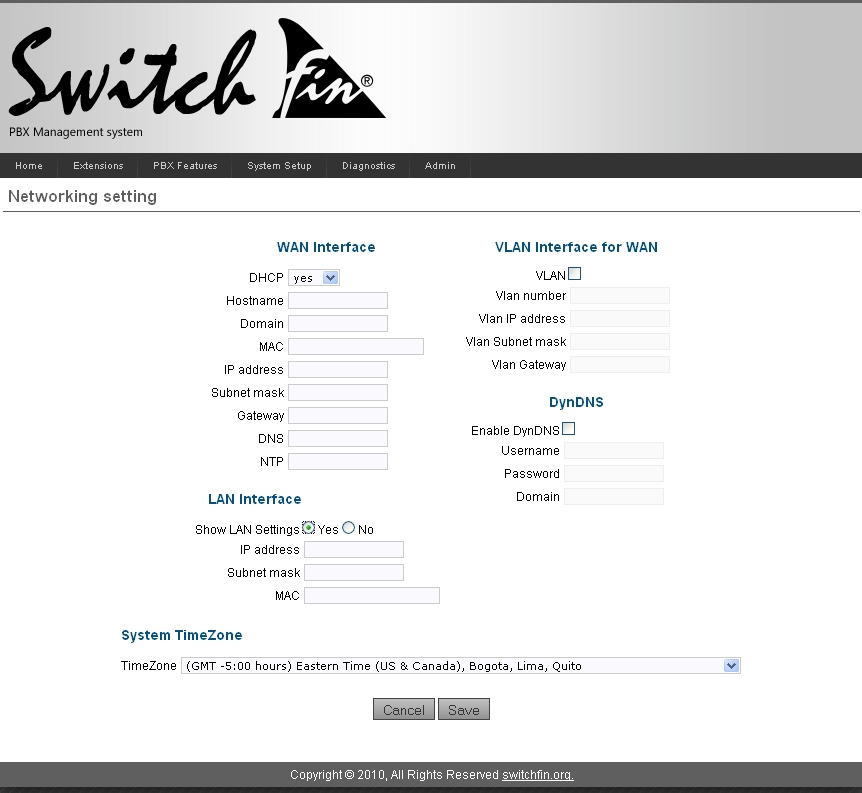
作者: 角色 時間: 2010-9-6 15:10
Is it possible to change the firmware to Switchfin using the ATCOM GUI?
YH
作者: ckleea 時間: 2010-9-6 15:21
Yes, just upload via GUI, But you may wait for a wait until it is more stable. It has a lot of upgrade recently, including GSM modules support? For the GUI Dyndns, it is not working via remote but I need to do more testing in my LAN environment.
作者: ckleea 時間: 2010-9-6 21:33
回復 62# 角色
the script should be something like this
exec date >> /persistent/etc/test.dat
It should put into /persistent/etc/config/crontab
# /etc/config/crontab
# uncomment line below to test, see uClinux-dist/cron/README for
# more information. Note no shell is available, so u can't do
# things like /bin/echo hello >> /tmp/test, but you could always
# start a shell script to handle anything fancy.
#* * * * * root /bin/touch /etc/config/crontab
0 * * * * root /bin/hush /etc/rotatecdr.sh
1 * * * * root /bin/hush /etc/cleanps.sh
0 * * * * root /bin/hush /persistent/etc/test.sh
作者: 角色 時間: 2010-9-6 22:33
Have you tried it your in Switchfin firmware?
YH
作者: 角色 時間: 2010-9-6 22:46
When I check /bin/bush in my ip-01, it shows that the command /bin/bush is not found. As a result, it is not possible to run it.
YH
作者: ckleea 時間: 2010-9-7 06:07
回復 79# 角色
Here is a dump of test.dat
Mon Sep 6 21:22:46 WST 2010
Mon Sep 6 14:00:00 UTC 2010
Mon Sep 6 15:00:00 UTC 2010
Mon Sep 6 16:00:00 UTC 2010
Mon Sep 6 17:00:00 UTC 2010
Mon Sep 6 18:00:00 UTC 2010
Mon Sep 6 19:00:00 UTC 2010
Mon Sep 6 20:00:00 UTC 2010
Mon Sep 6 21:00:00 UTC 2010
Mon Sep 6 22:00:00 UTC 2010
I have not properly set the timezone in the etc/timezone file
作者: 角色 時間: 2010-9-7 07:14
It look the cron job works perfect.
YH
作者: ckleea 時間: 2010-9-7 08:57
You may check your existing content in /persistent/etc/config/crontab and the associated scripts to revise your non-functional scripts. It may just be calling to an incorrect shell and not in the right position.
作者: 角色 時間: 2010-9-7 09:53
I use unix command to serach the location of hush shell.
root:/persistent/etc> find / -name "hush"
root:/persistent/etc>
It turns out it is not available in IP-01.
YH
作者: ckleea 時間: 2010-9-7 10:10
How about /bin/bash?
作者: 角色 時間: 2010-9-7 10:17
The answer is the same, no.
YH
作者: ckleea 時間: 2010-9-7 19:50
unfortunately, I do not want to reflash the ATCOM firmware and I can't check for you.
You need to look around for the files.
作者: 角色 時間: 2010-9-7 22:21
In fact, thanks a lot. I believe that switchfin will get more support as compared to ATCOM one. I may switch to switchfin later if I have the searial port.
YH
作者: ckleea 時間: 2010-9-8 09:16
Sure, you need a serial cable for the work. Just HK$20 for a USB to serial convertor will do. For software, you need puttytel, a freeware.
I have tired another new release but not yet able to compile because of the size problem. Perhaps I select too much.
作者: 角色 時間: 2010-9-8 11:43
CentOS decompress tools for .tar.xz files
yum install xz
tar -xvf file.tar.xz --use-compress-program xz
YH
作者: ckleea 時間: 2010-9-8 12:17
回復 89# 角色
you mean file extension tar.gz or tgz
作者: 角色 時間: 2010-9-8 13:33
No! The extension with tar.xz or txz.
YH
作者: ckleea 時間: 2010-9-8 13:57
Where do you get this file?
作者: 角色 時間: 2010-9-8 14:35
I am trying to compile the Switchfin which requires the coreutils of version 6.9 or above. However the version under yum is lower than that. Therefore I have to download it from the GNU site for hgher version. The downloaded file is in .tar.xz format. Ordinary tar program is not able to decompress the extension with tar.xz.
YH
作者: ckleea 時間: 2010-9-8 16:17
回復 93# 角色
Let me check for you tonight. I made this already.
作者: ckleea 時間: 2010-9-8 16:25
回復 93# 角色
You can just download the file with tar.gz and use tar -zxvf to extract the file.
I may have other means to install
作者: ckleea 時間: 2010-9-8 16:26
my coreutils is rpm installed as coreutils-5.97-23.el5_4.2
作者: 角色 時間: 2010-9-9 08:47
So far have you found any problems in the new firmware?
YH
作者: ckleea 時間: 2010-9-9 09:58
GUI: some problem on the dyndns; ajax interface sometimes not working well
SSH: still have slow connection but improved, I have solved out the connection via FTP within LAN
作者: 角色 時間: 2010-9-9 10:22
SSH:Slow Connection? How long does it take for the connection. After connected, is it slow for input and output again? Have you checked the SSH configuration in /etc/ssh/sshd_config, set "UseDNS no".
YH
作者: ckleea 時間: 2010-9-9 11:16
There is no such file in switchfin. It uses dropbear.
Anyway, I sort out a work around.
Only slow in connection but input and output is ok.
| 歡迎光臨 電訊茶室 (http://www.telecom-cafe.com/forum/) |
Powered by Discuz! 7.2 |

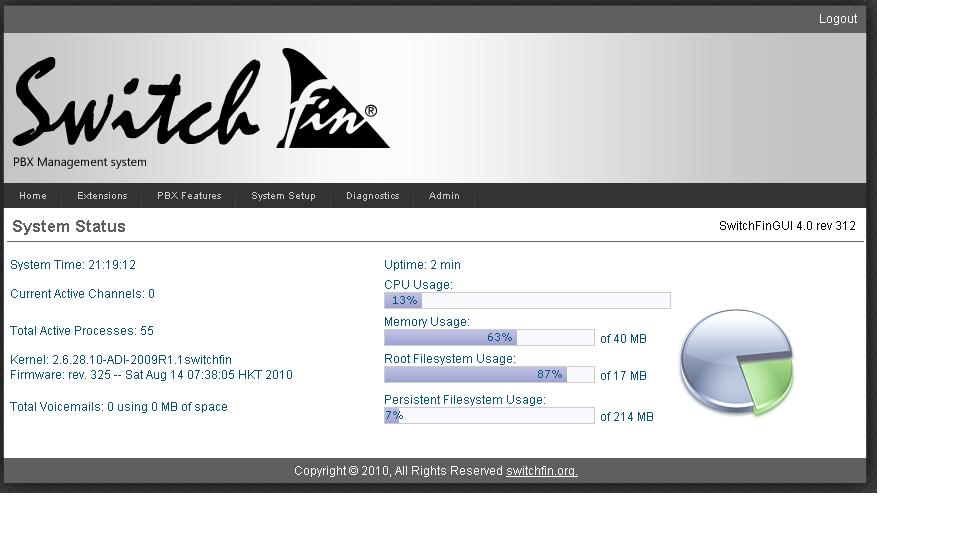
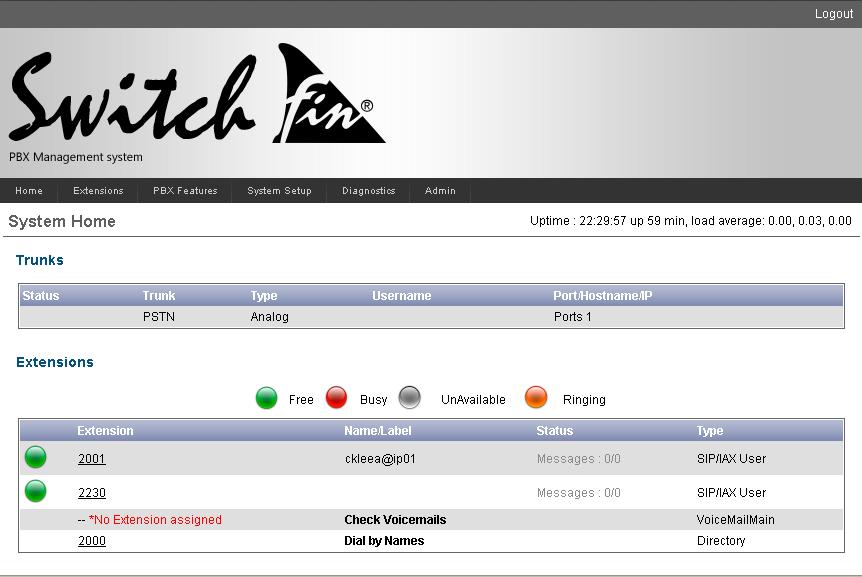
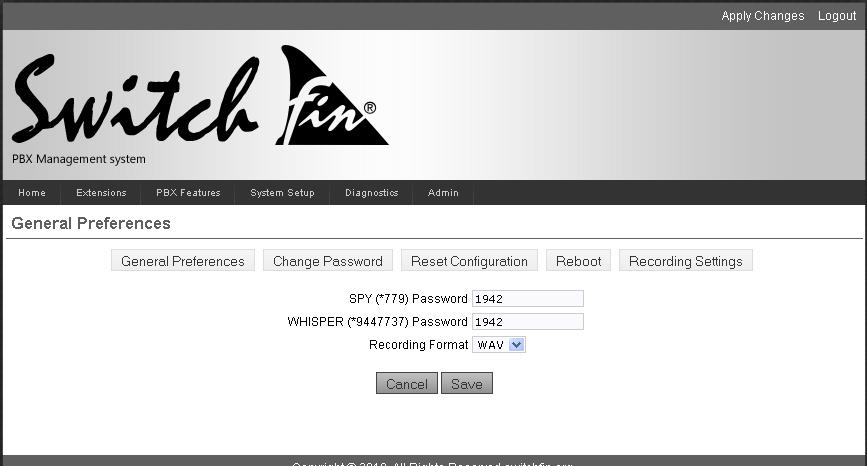

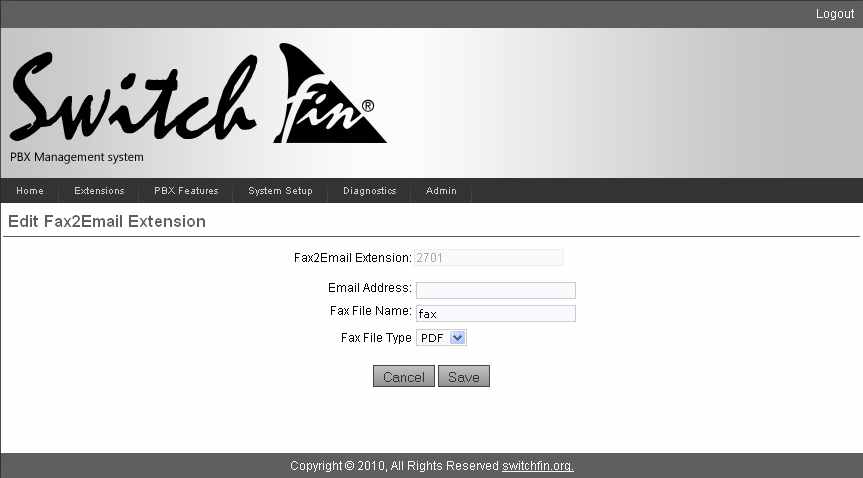

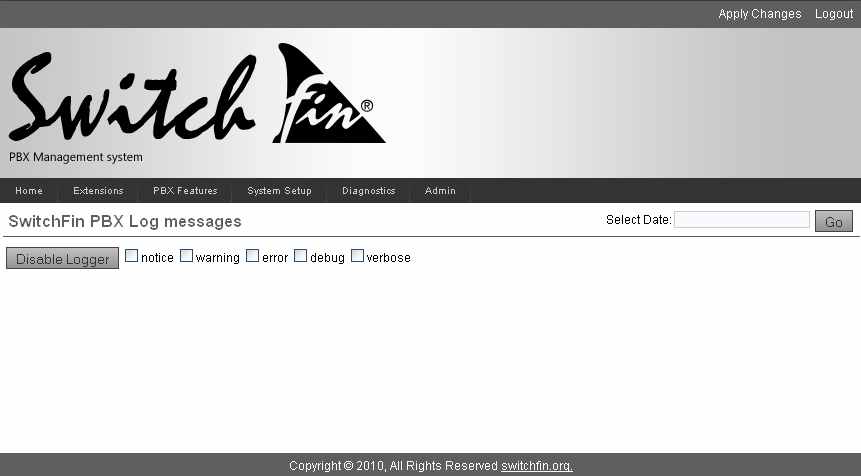

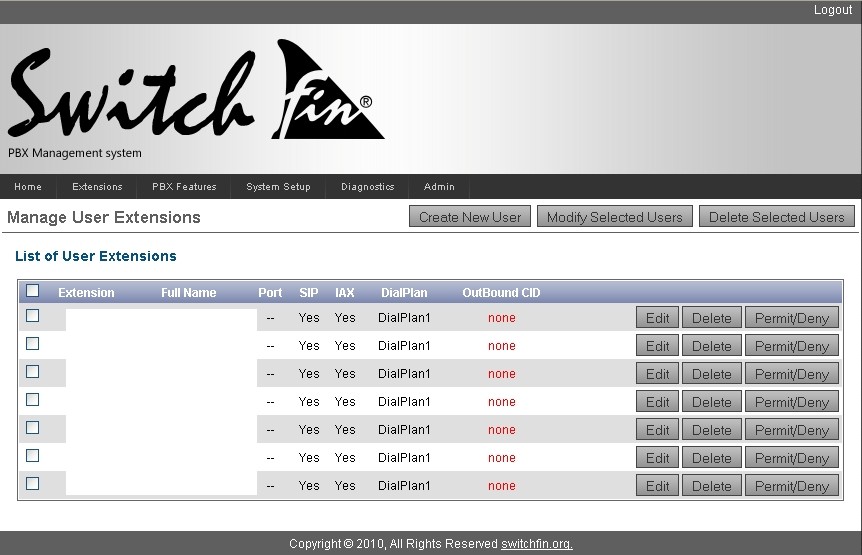
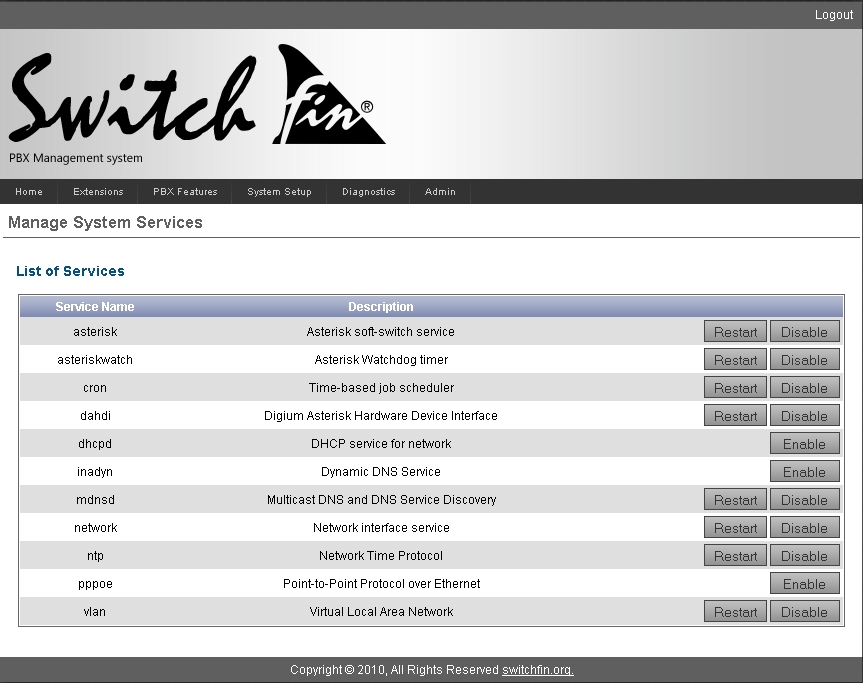
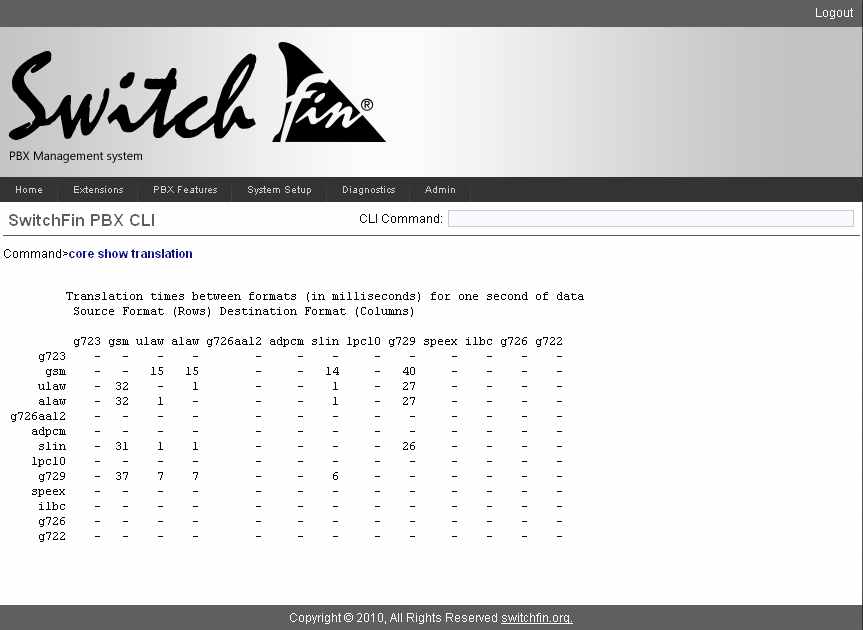
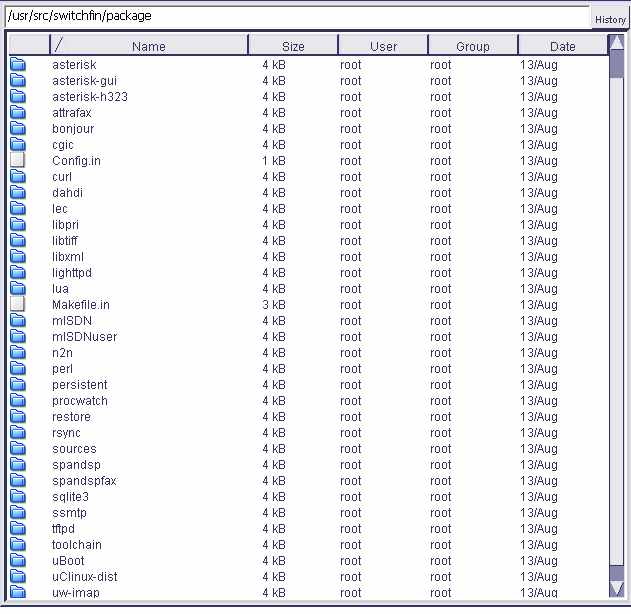
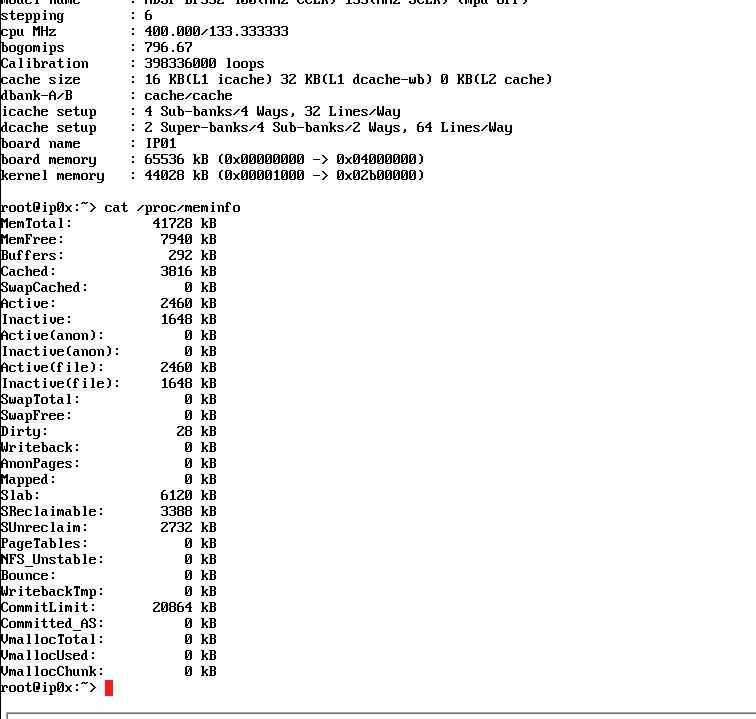
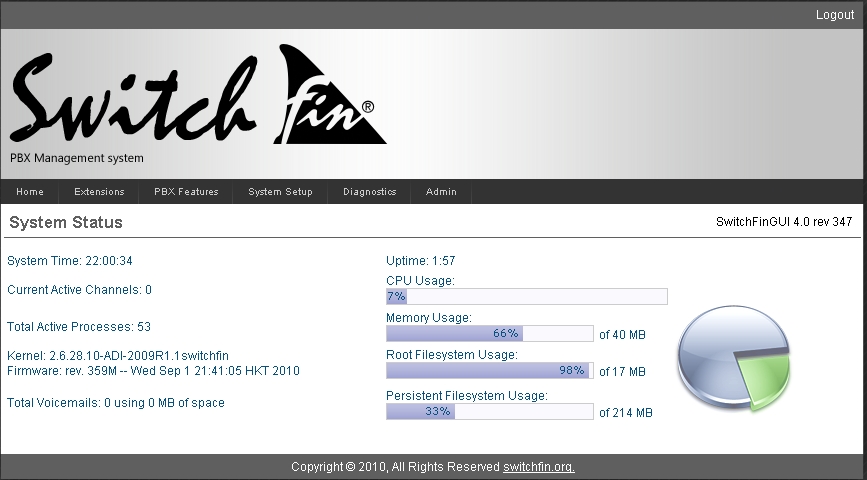
 7:A3:3E:BE:94
7:A3:3E:BE:94 ocal Loopback
ocal Loopback