










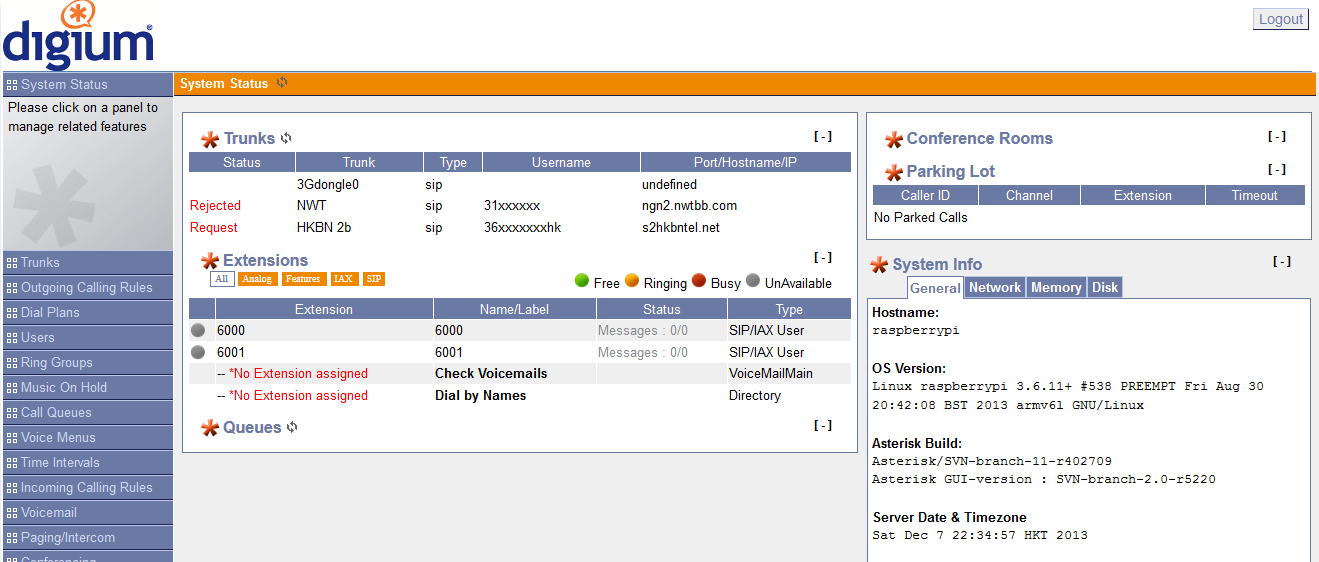
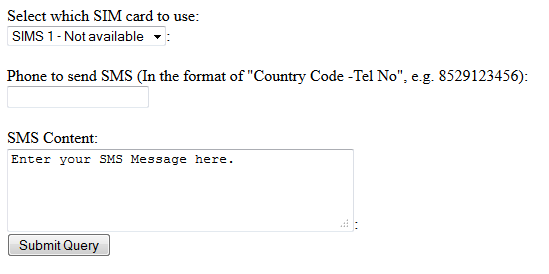
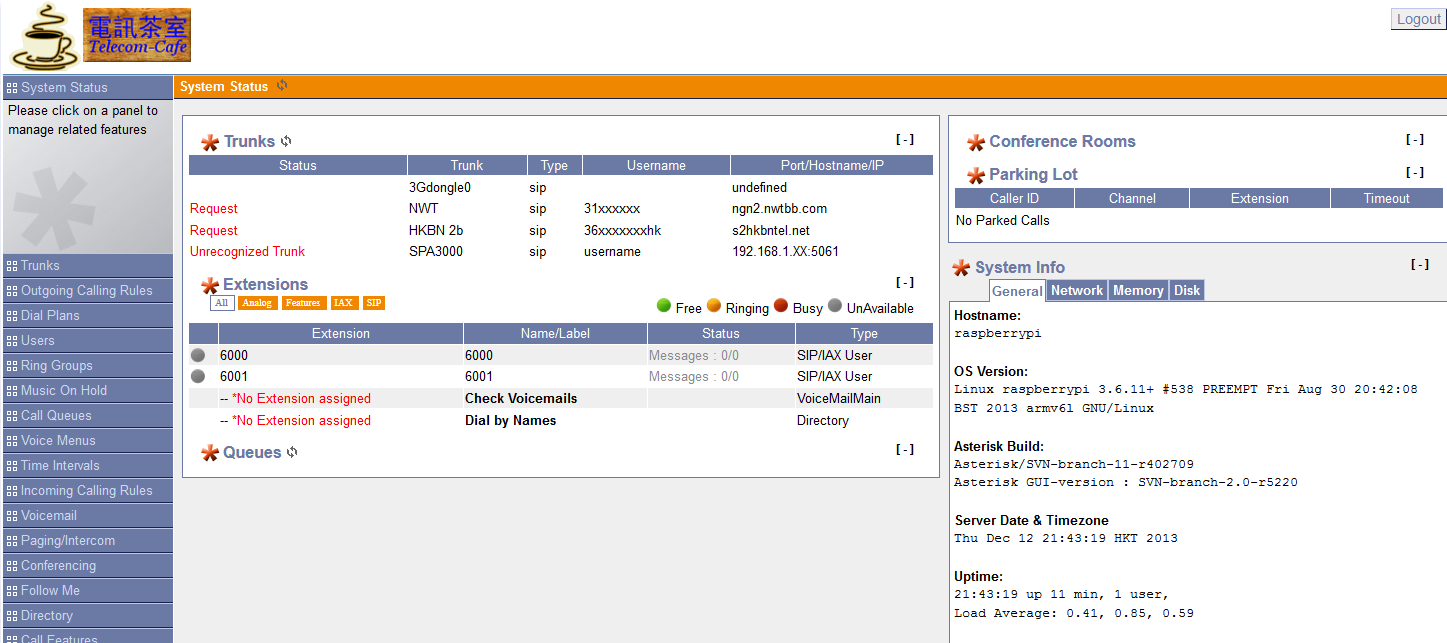
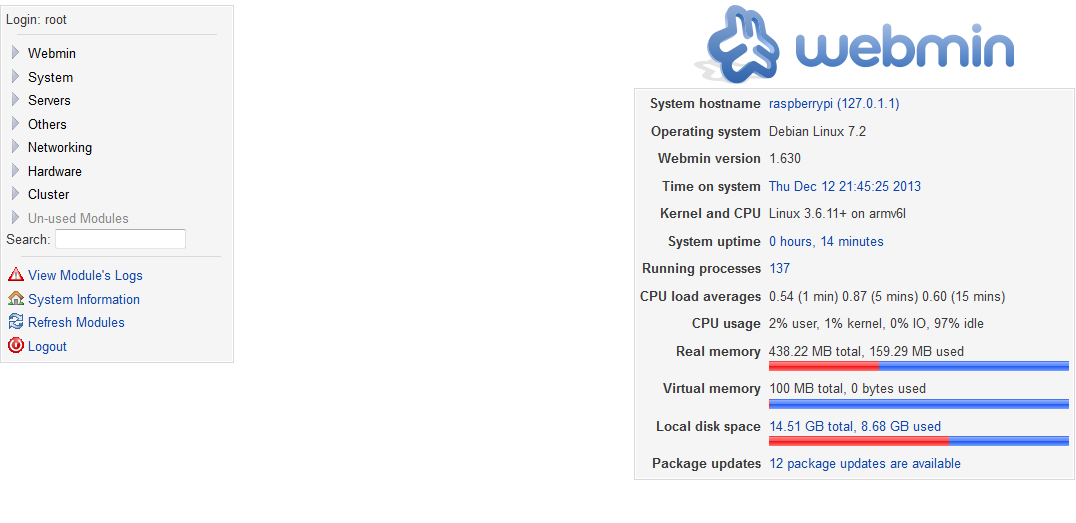
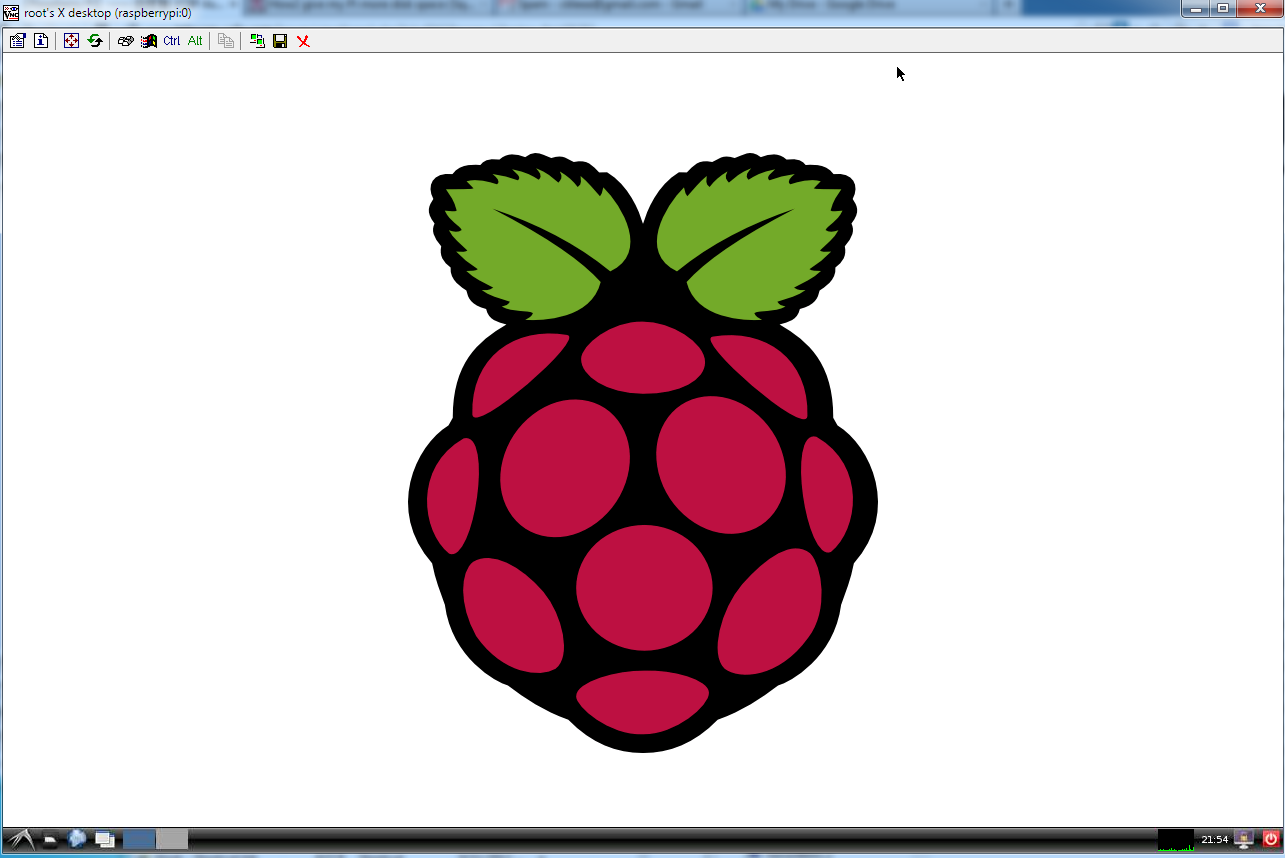
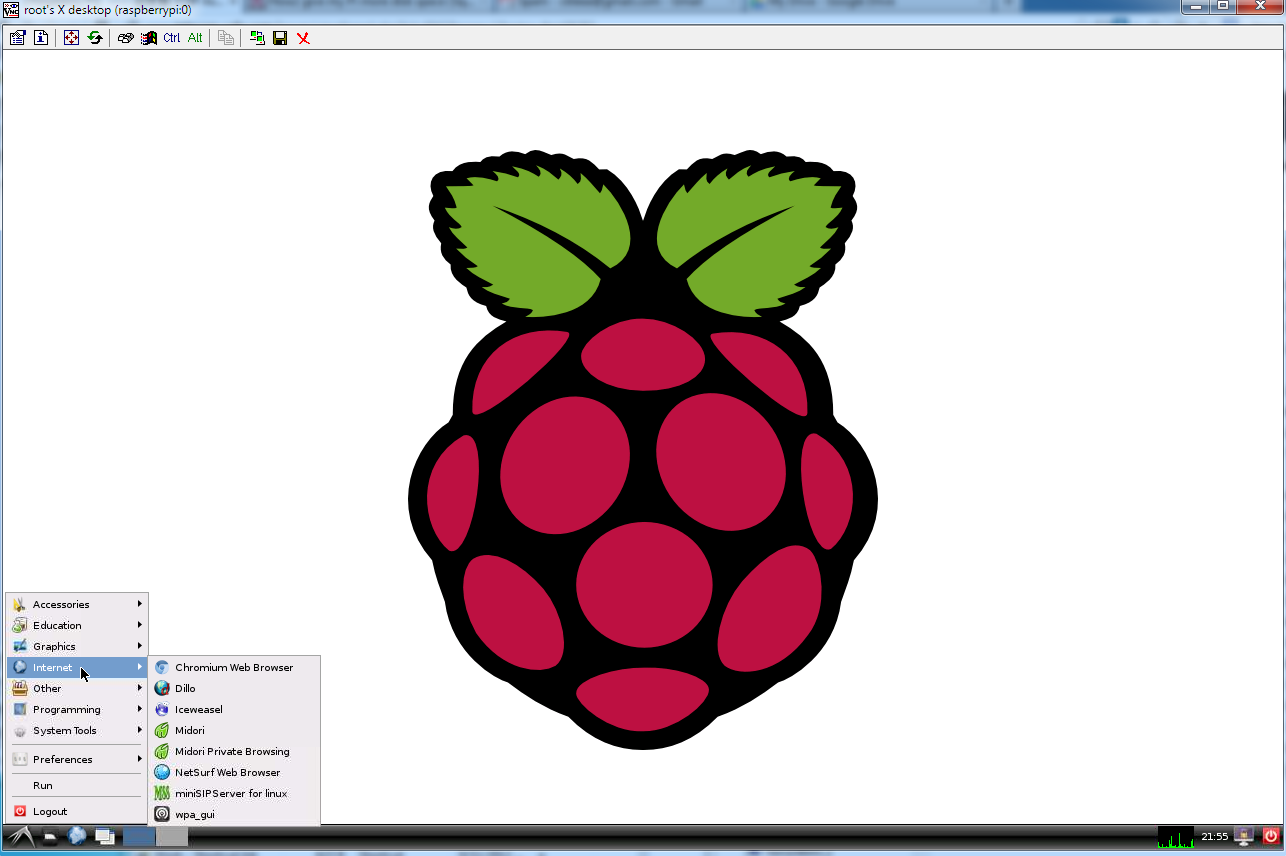
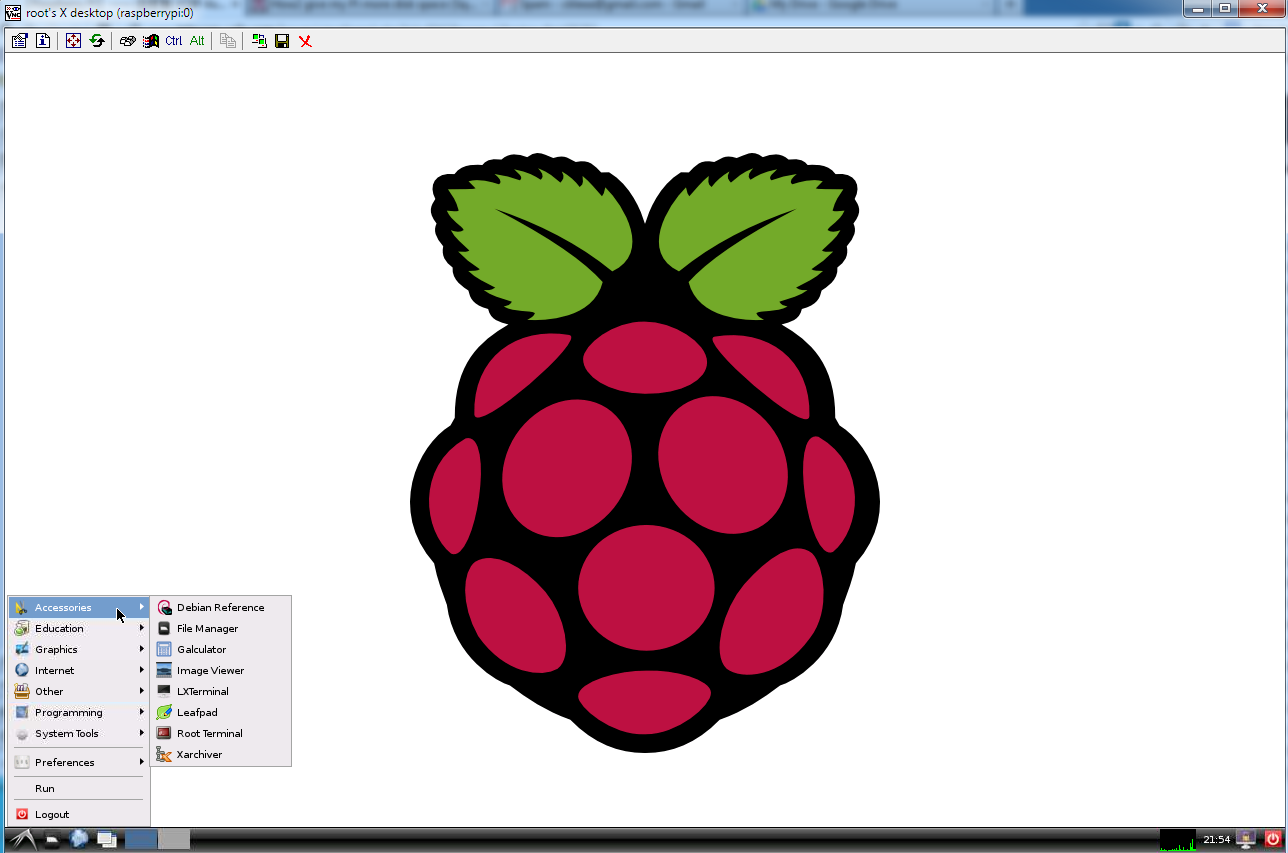

下載及基本安裝程序: (下載Image 會不斷更新)
更改網絡設定





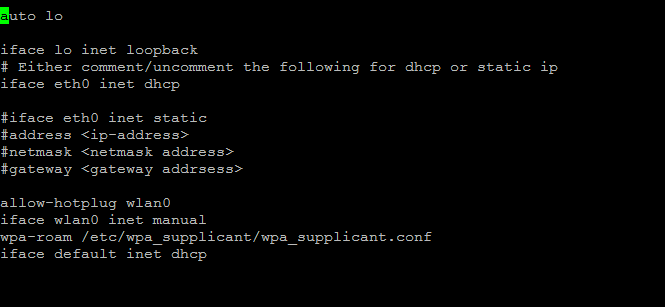
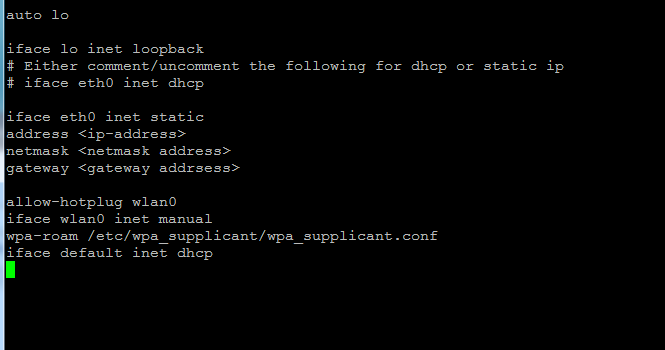
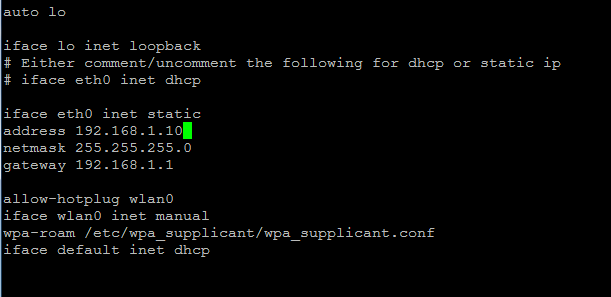
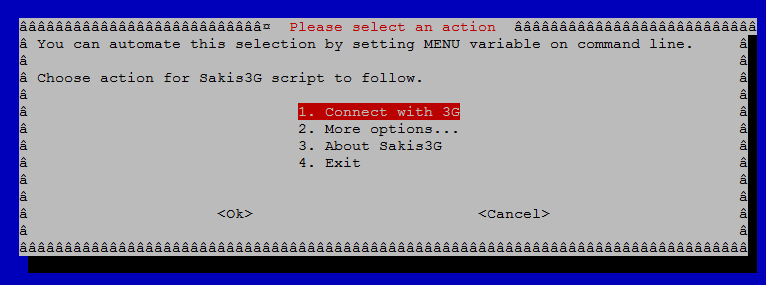






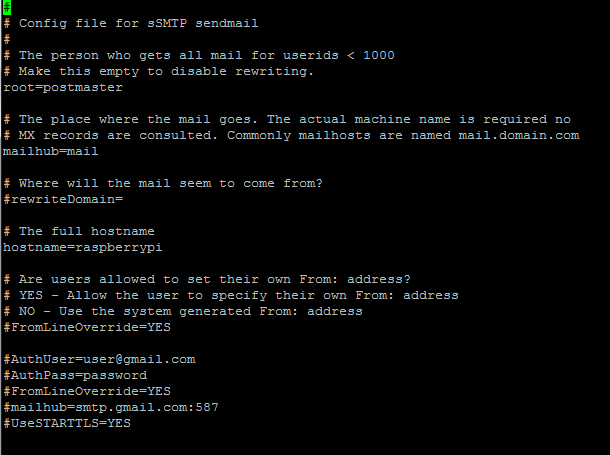
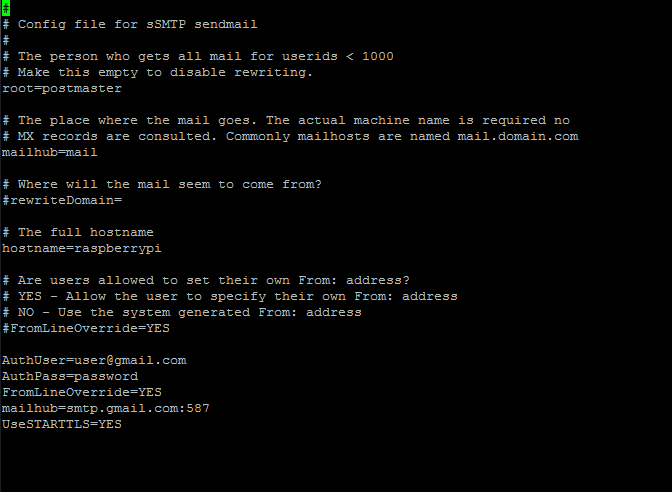
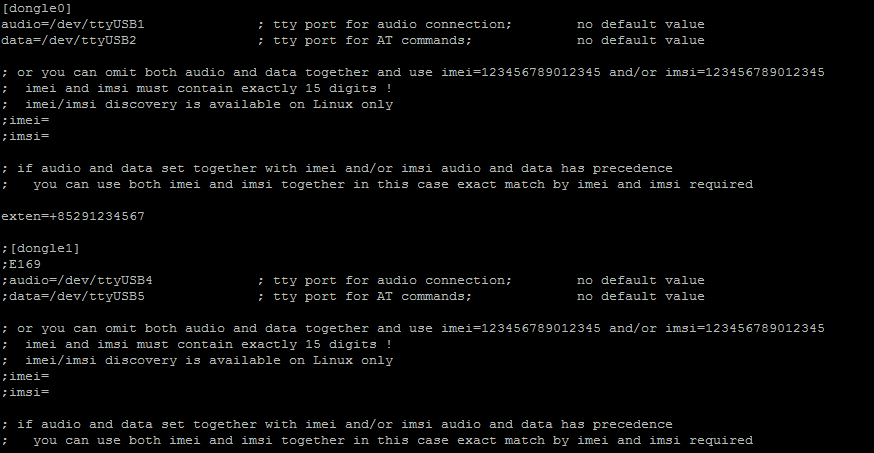
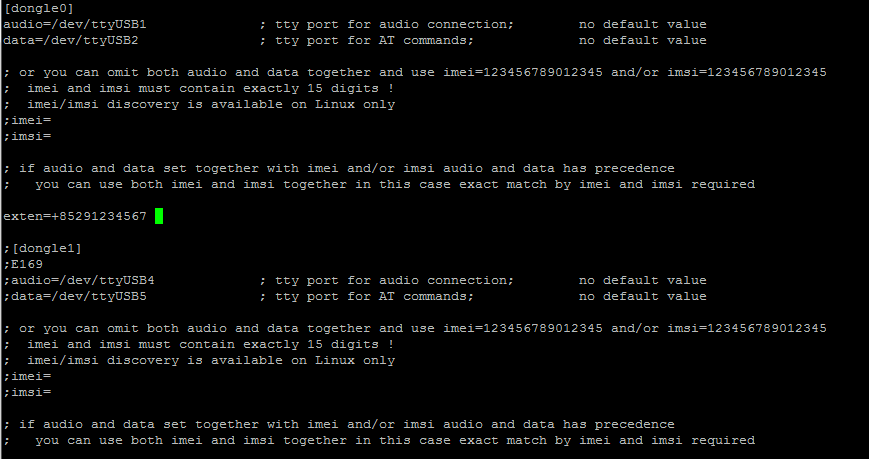
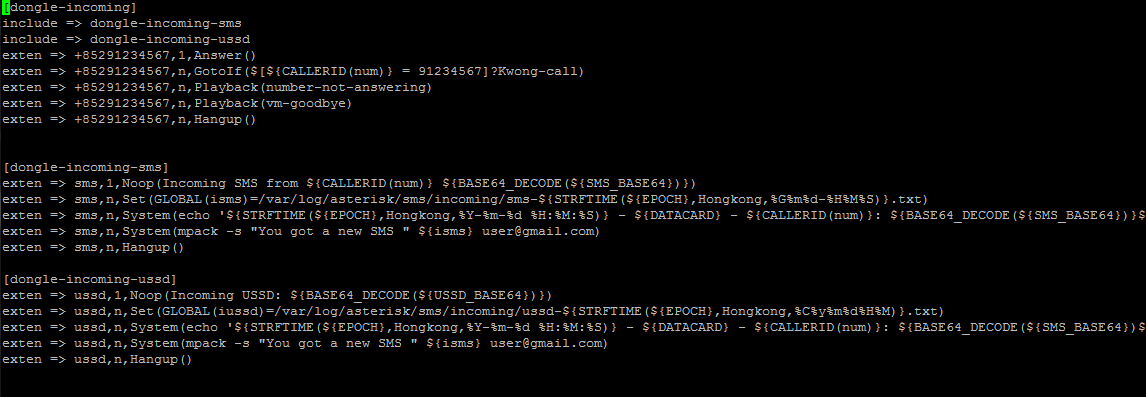

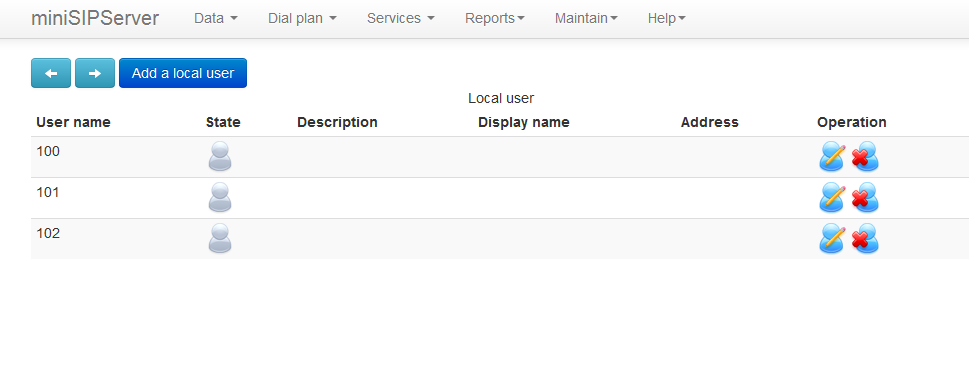










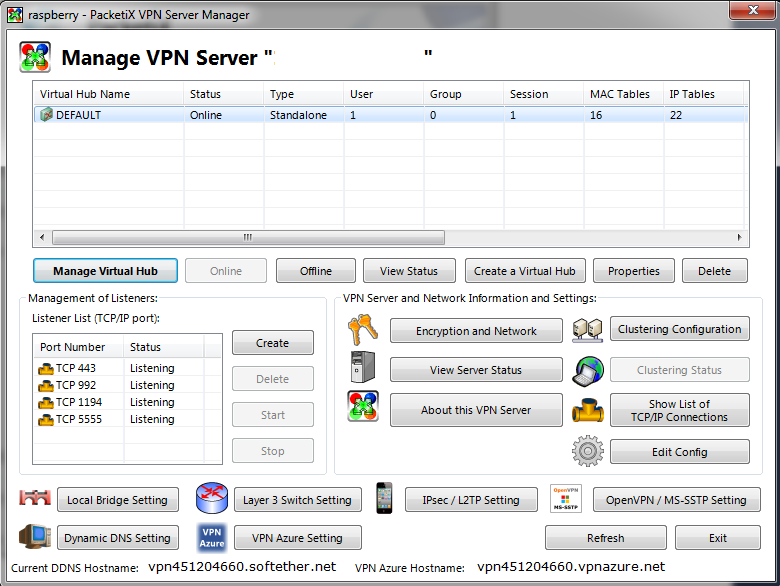
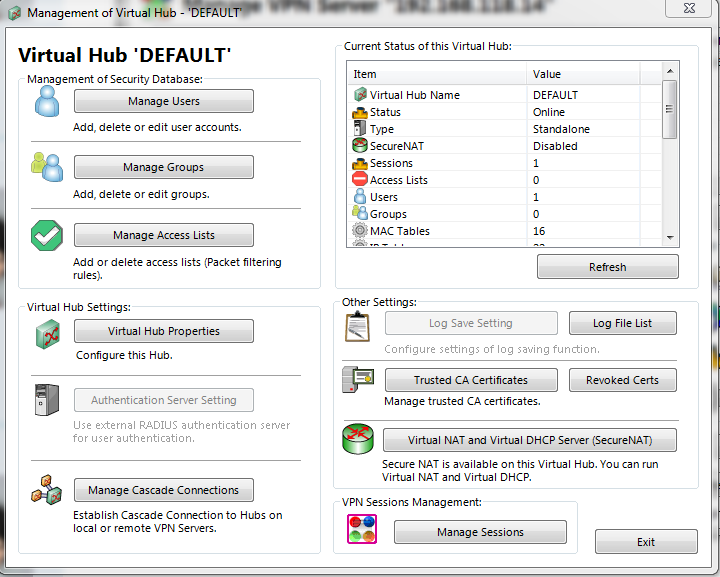
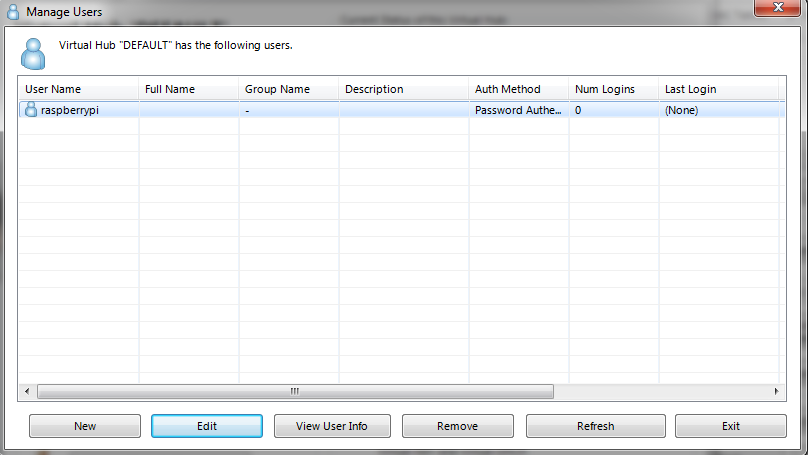
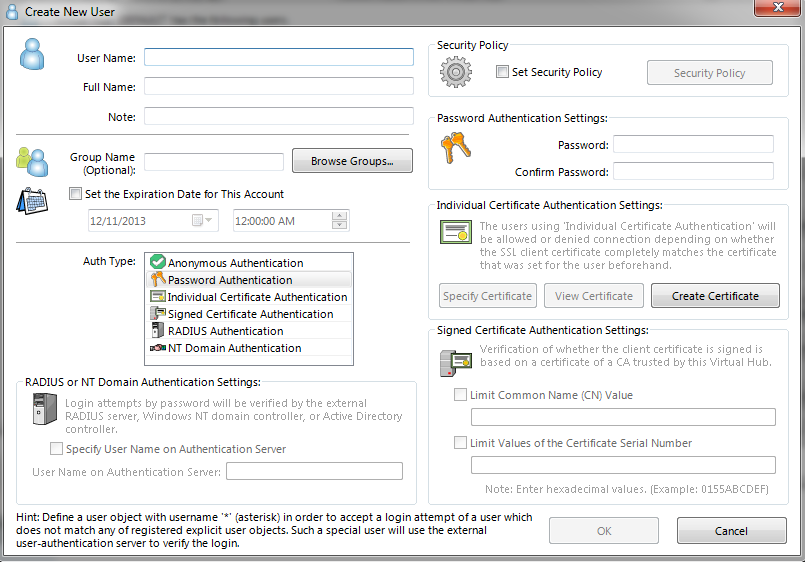
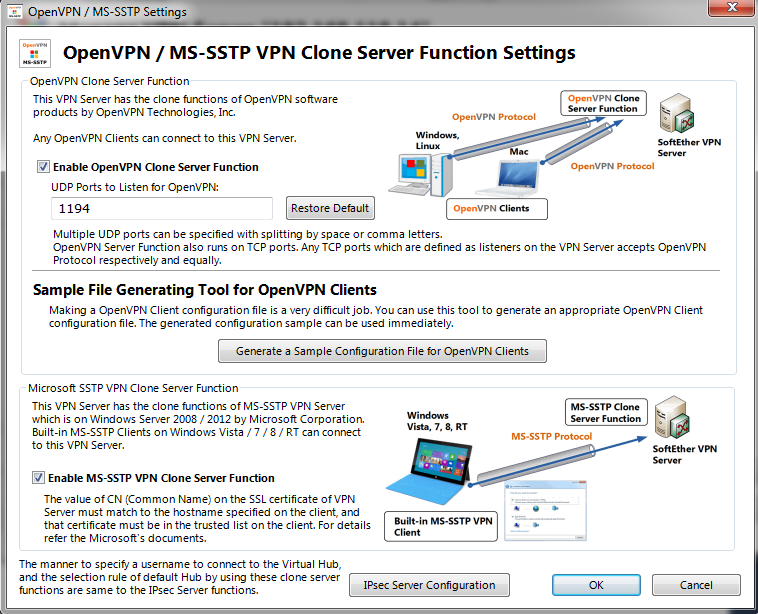
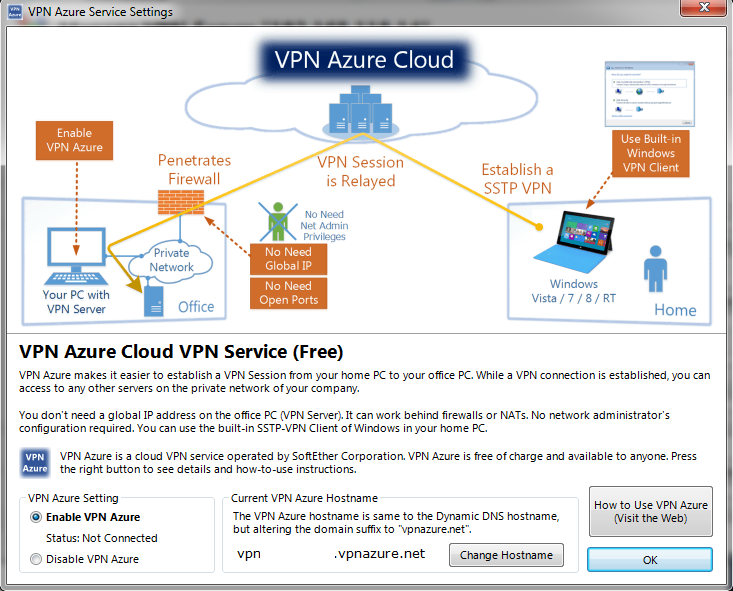
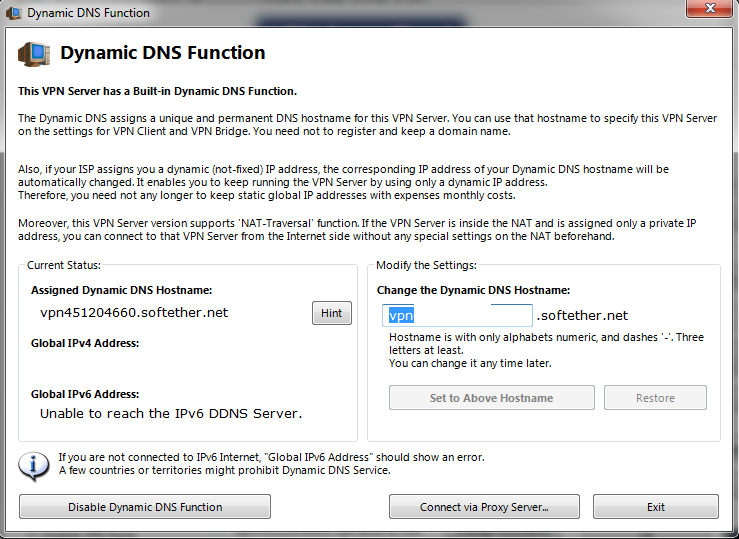
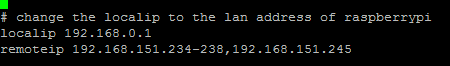
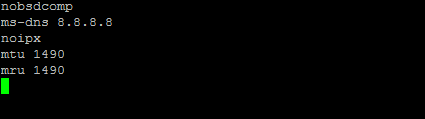
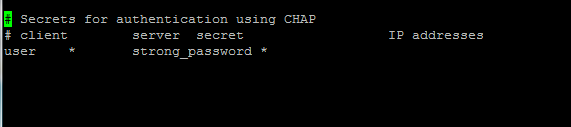
好想没有ComNet Phone。
如果ComNet Phone出现No Authentication,等我有空写一个script,然后通过cron jo ...
角色 發表於 2013-12-10 23:55



 THANKS!
THANKS!
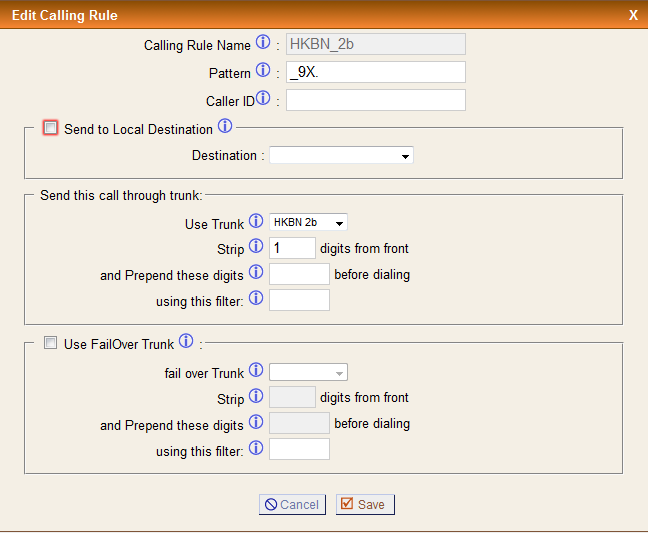





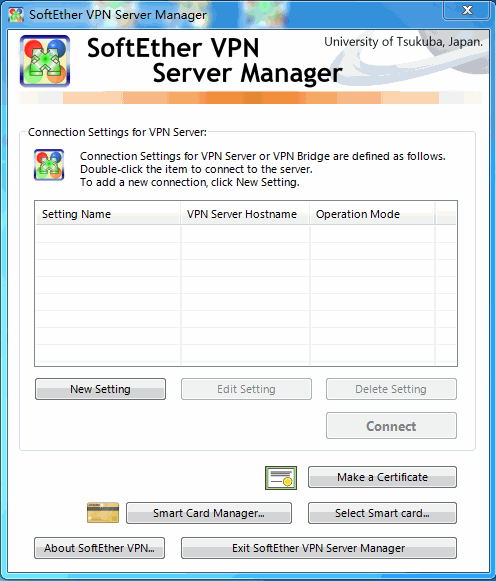
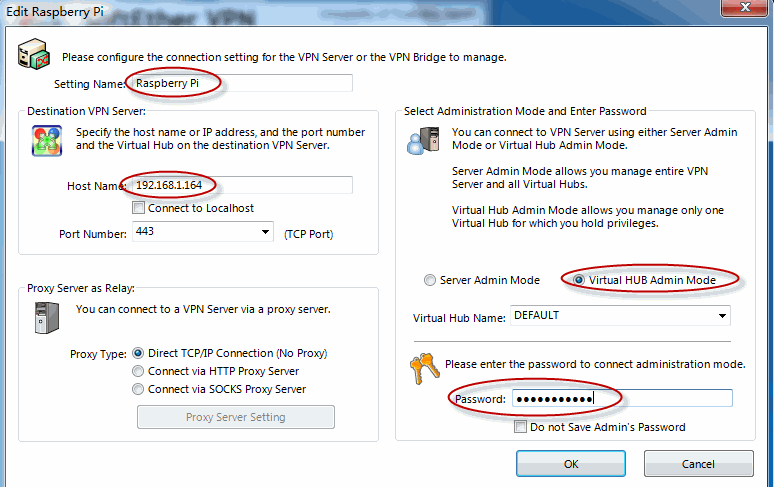
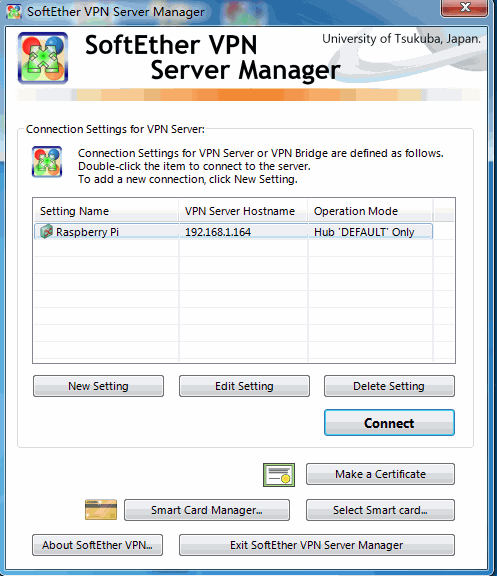
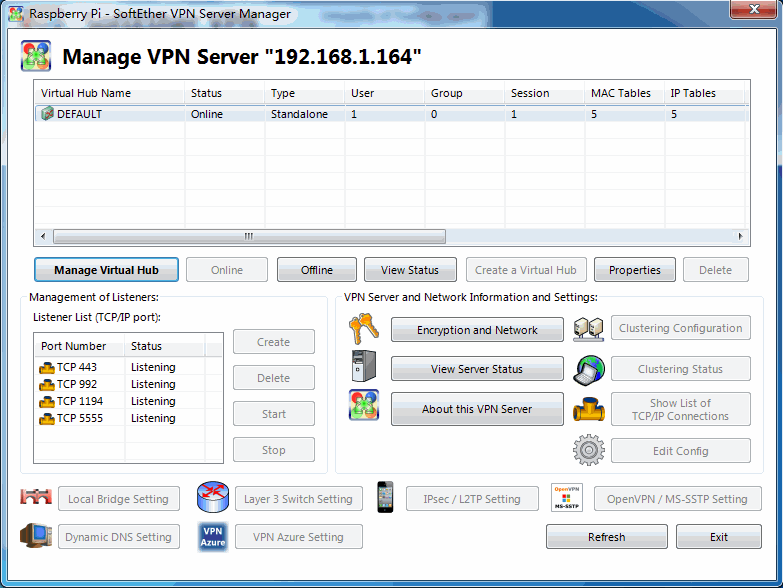

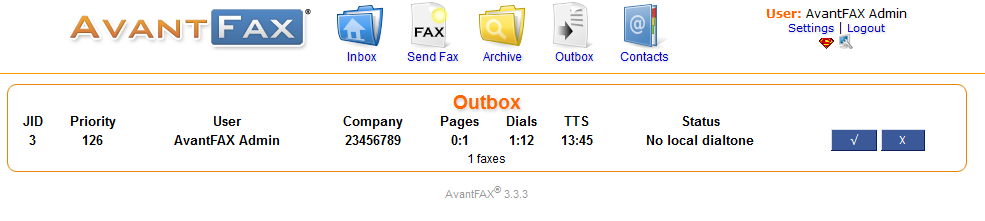


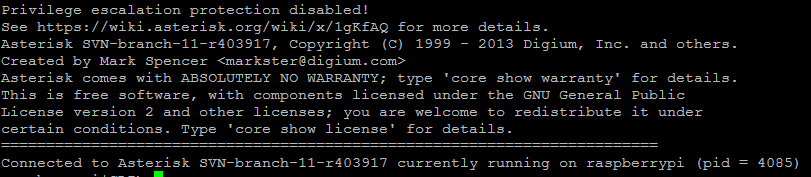

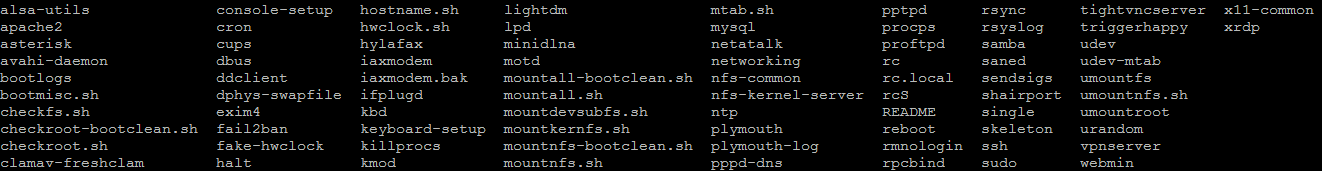

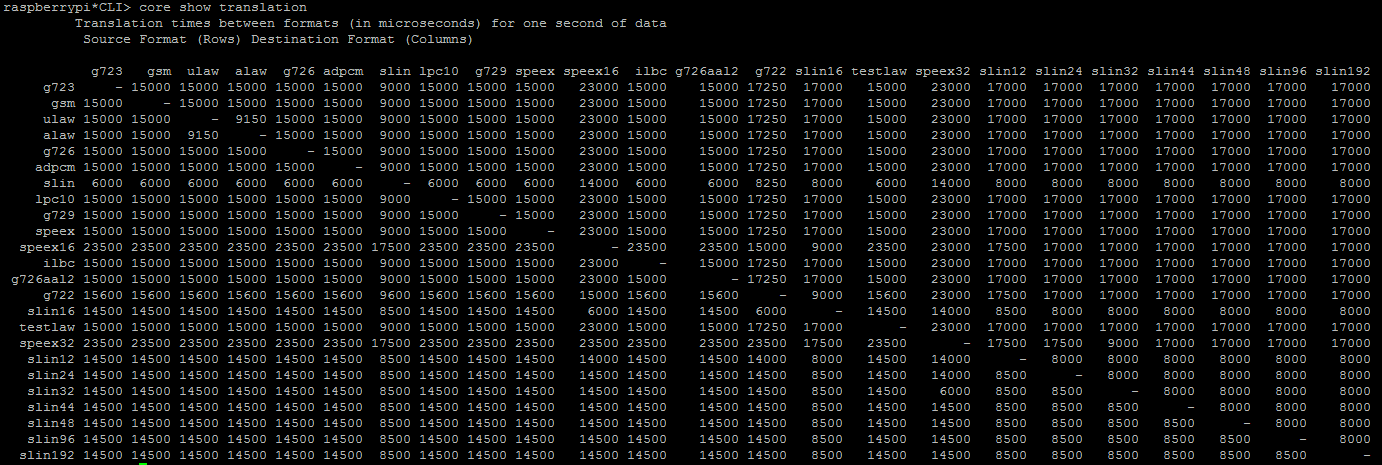


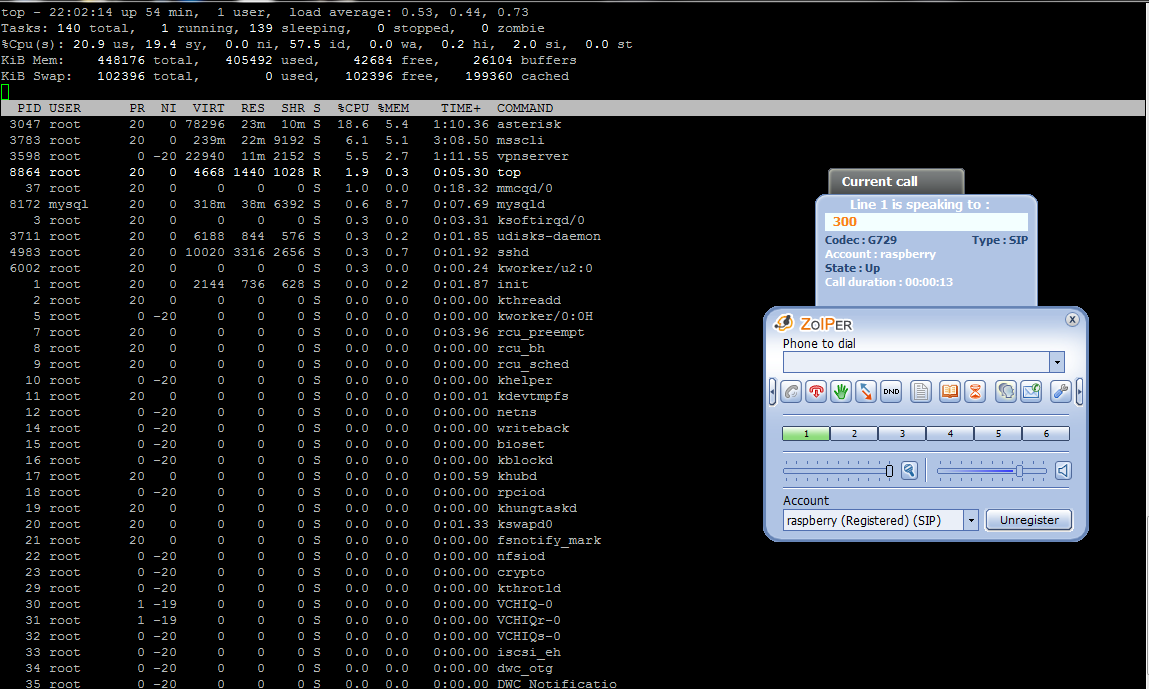
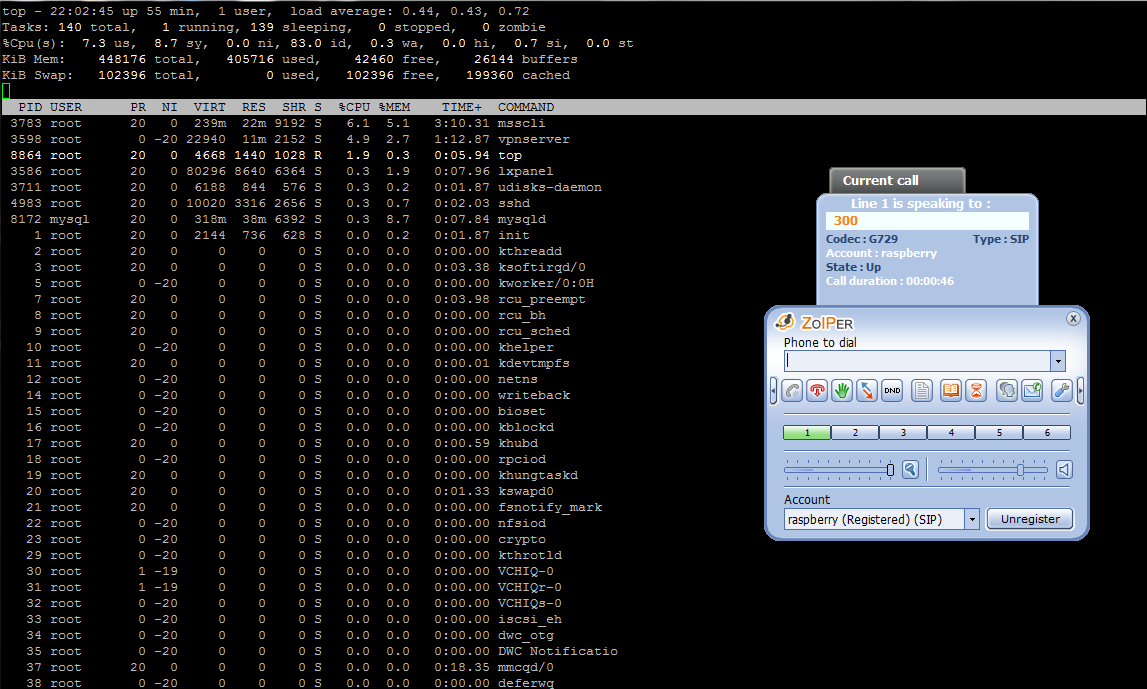

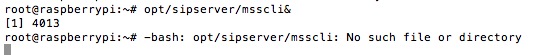

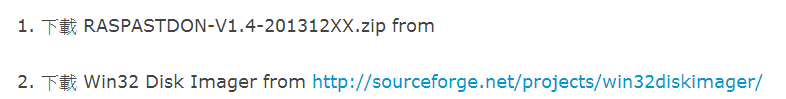

| 歡迎光臨 電訊茶室 (http://www.telecom-cafe.com/forum/) | Powered by Discuz! 7.2 |